3.Removal Orders
- Go to Amazon ↣ Configuration ↣ Settings and select one of the Seller.
- The user will see the image below.
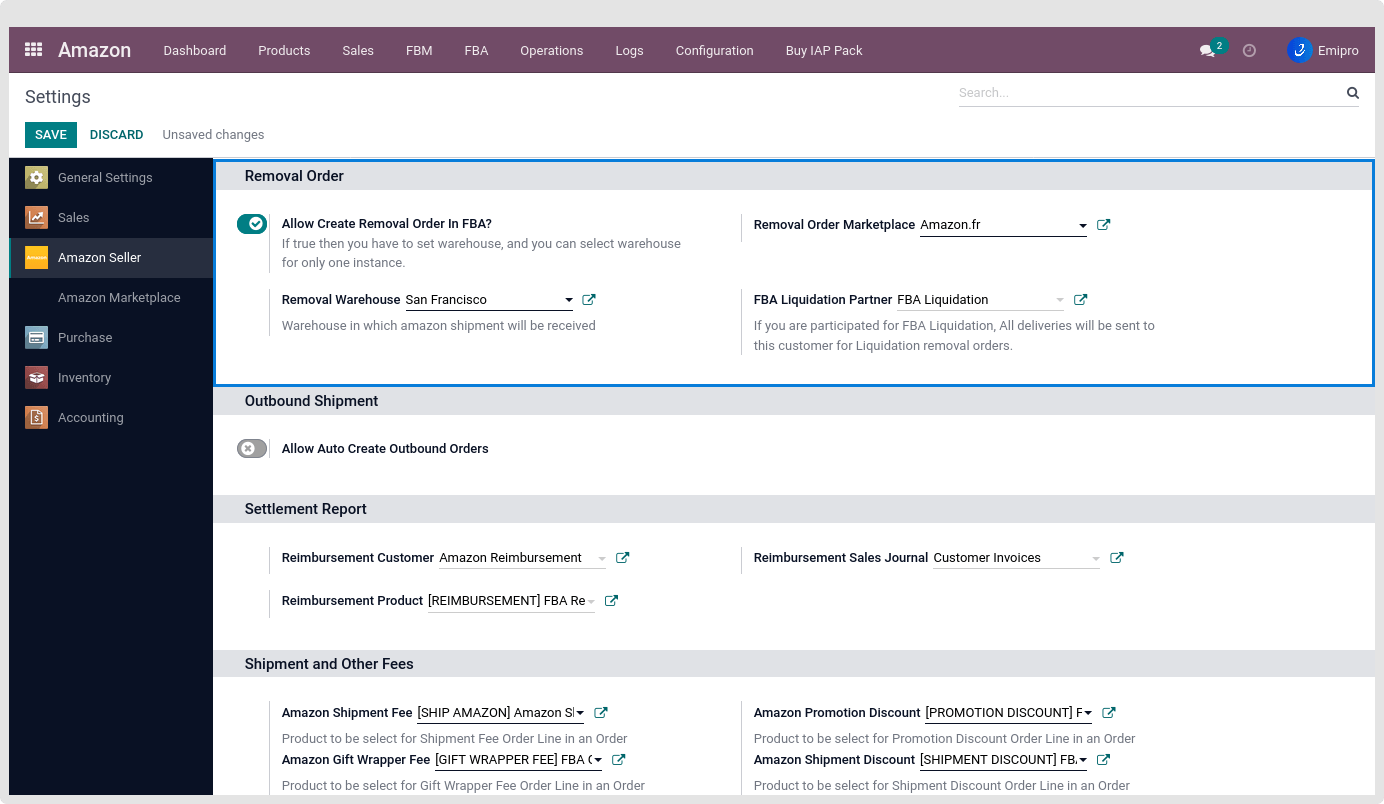
Allow Create Removal Order In FBA ?
- A removal order will be created by the system for the configured marketplace.
Removal Order Marketplace
-
After clicking Allow Create Removal Orders in FBA, the system asks which marketplace the user wants to remove orders from.
-
Here The user can set up a marketplace for removal orders. The system will allow the user to create removal orders based on the configured marketplace.
Removal Warehouse
After clicking on Allow Create Removal Orders in FBA, the system asks the user to set up a removal warehouse.
- Here The user can set up the warehouse for the removal orders process. When a removal order is processed, inventory will be received in a removal warehouse.
FBA Liquidation Partner: Clicking on Allow Create Removal Orders in FBA prompts the system to set an FBA liquidation partner.
-
If the user has opted for FBA Liquidation, All deliveries will be sent to this customer for liquidation removal orders.
-
All the liquidation products delivered to this selected partner.