4.Outbound Shipment
This connector provides functionality to create outbound orders (Orders other than Amazon marketplace). Outbound orders refer to orders that come from another marketplace or other e-commerce platform.
- Go to Amazon ↣ Configuration ↣ Settings and select one of the Seller.
- The user will see the image below.
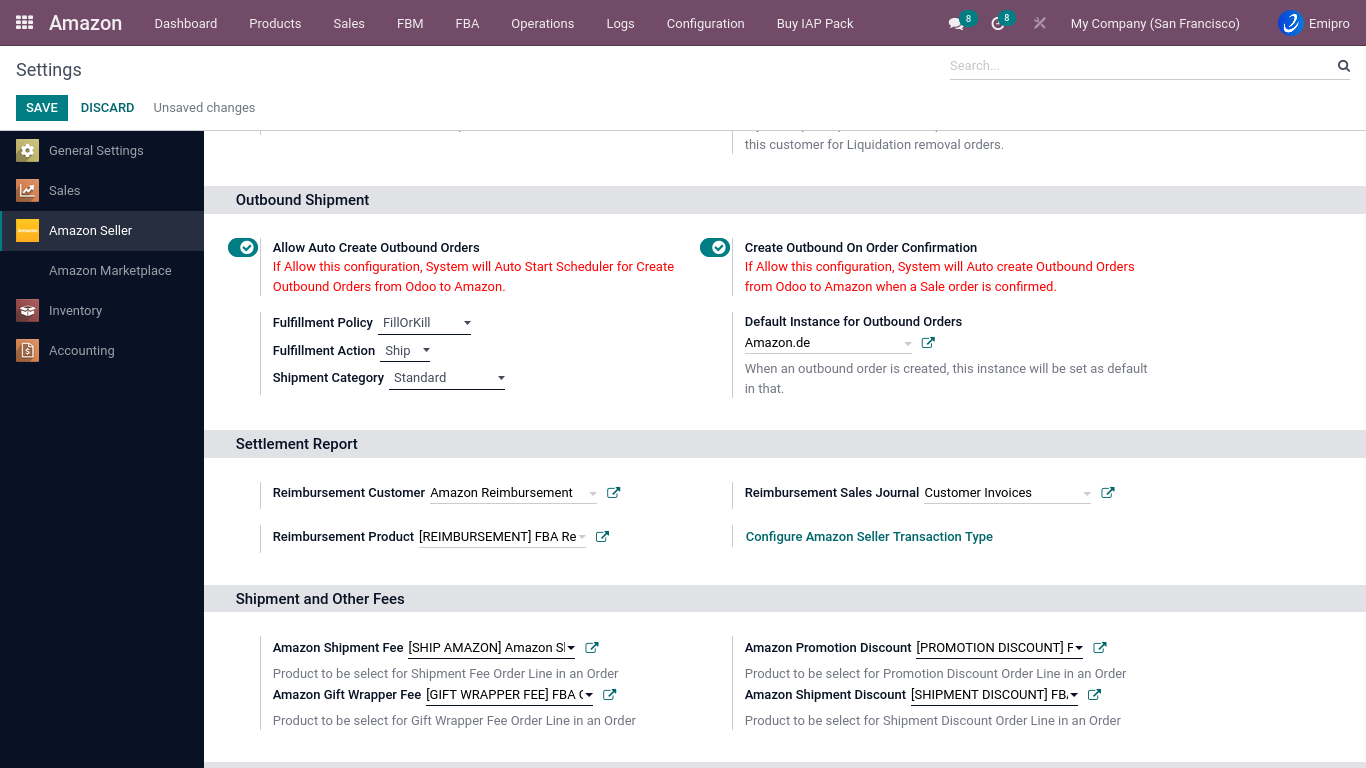
Allow Auto Create Outbound Orders: If this configuration is enabled, the system will automatically start the scheduler to create outbound orders from Odoo to Amazon.
1. Fulfillment Policy:
There are three fulfillment policies for outbound orders.
a. FillOrKill
b. FillAll
c. FillAllAvailable
a. FillOrKill:
- This means either the entire order is to be fulfilled or the entire order is to be canceled. Partial fulfillment is not allowed.
- If an item in a fulfillment order is determined to be unfulfillable before any shipment, the order moves to the Pending status (here, the process of picking units from inventory has begun), then the entire order is considered unfulfilled.
- However, if an item in a fulfillment order is determined to be unfulfillable after a shipment, the order moves to pending status and Amazon cancels to fulfill as much of the order as possible.
b. FillAll:
- All fulfillable items in the fulfillment order are shipped. The fulfillment order remains in a processing state until all items are either shipped by Amazon or canceled by the seller.
C. FillAllAvailable:
- All fulfillable items in the fulfillment order will be shipped. All unfulfillable items in the order are canceled by Amazon.
2. Fulfillment Action: There are two fulfillment actions for Outbound orders.
a. Ship
b. Hold
a. Ship: The fulfillment order ships now.
b. Hold: An order hold is put on the fulfillment order.
3. Shipment Category: There are four shipment categories for Outbound orders
a. Standard
b. Expedited
c. Priority
d. Scheduled Delivery
a. Standard: Standard shipping method.
b. Expedited: Expedited shipping method.
c. Priority: Priority shipping method.
d. Scheduled Delivery: Scheduled Delivery shipping method.
Note
Shipping method service level agreements vary depending on the marketplace. See the Amazon Seller Central website for shipping methods service level agreements and fulfillment fees on the marketplace.
Create Outbound on Order Confirmation: If this configuration is enabled, the system will automatically create outbound orders from Odoo to Amazon when a Sales order is confirmed.
Default Instance for Outbound Orders: When outbound sales orders are created in the system, this instance will be set as default.