Export Products
- It is possible to export existing products from Odoo to WooCommerce as well as create new products in Odoo and then export them.
- To create a new product in Odoo as per the below path
- Navigate to Sales -> Products and click Create.
- Once the product is created you need to
- Navigate to Sales -> Products and change the view to list view.
- Once you have changed the view to list view you will need to select the respective products you wish to export and click on the Action button and select Woo Export Products.
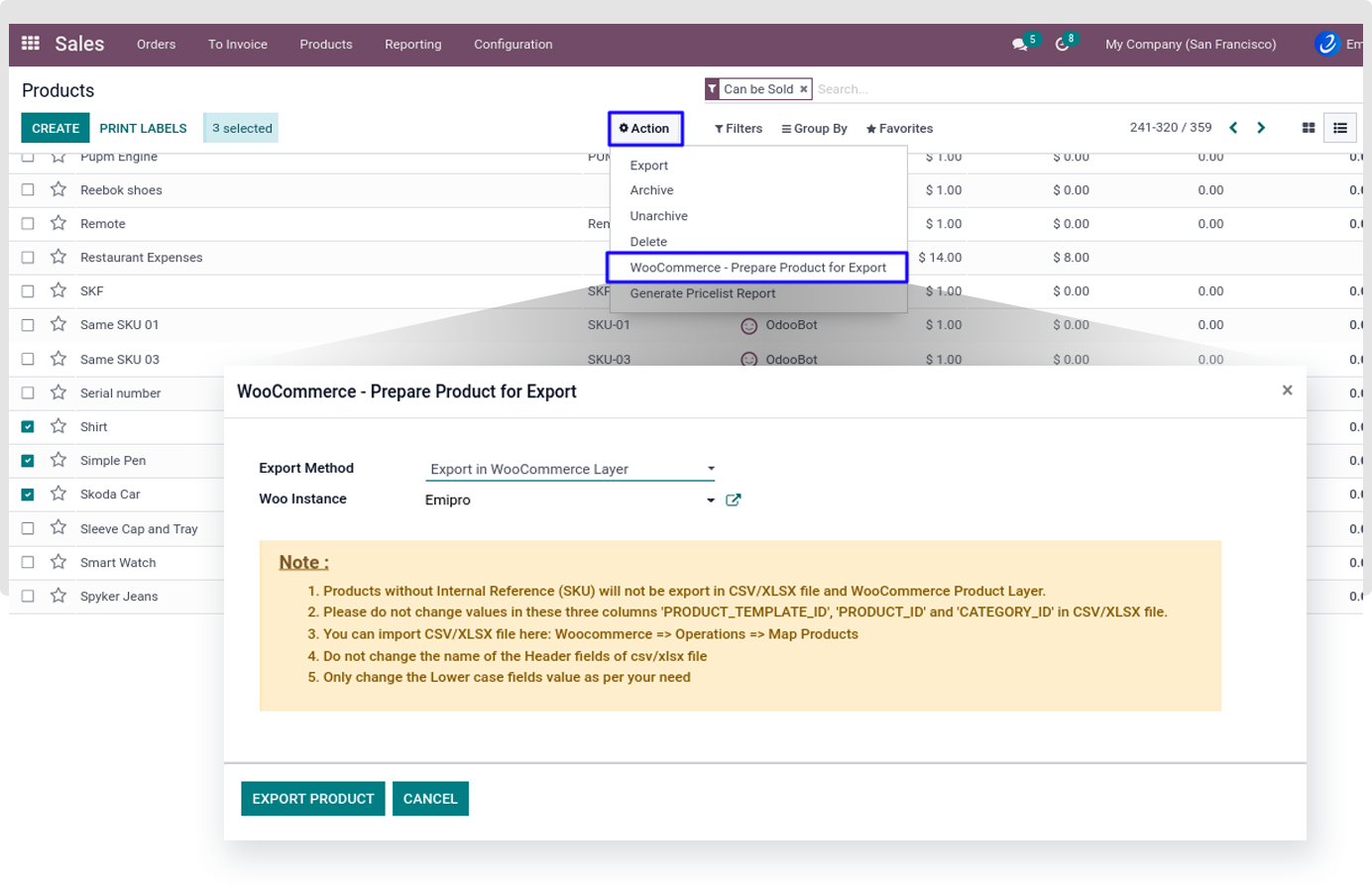
- You will need to select Export in Woo Layer and select in which instance you wish to export the product.
- Once the product is exported in layer.
- Navigate to WooCommerce application > Products >Products. (WooCommerce Template)
- You will need to select the respective products and then you can click on Action button and click on the Export New Products in WooCommerce.
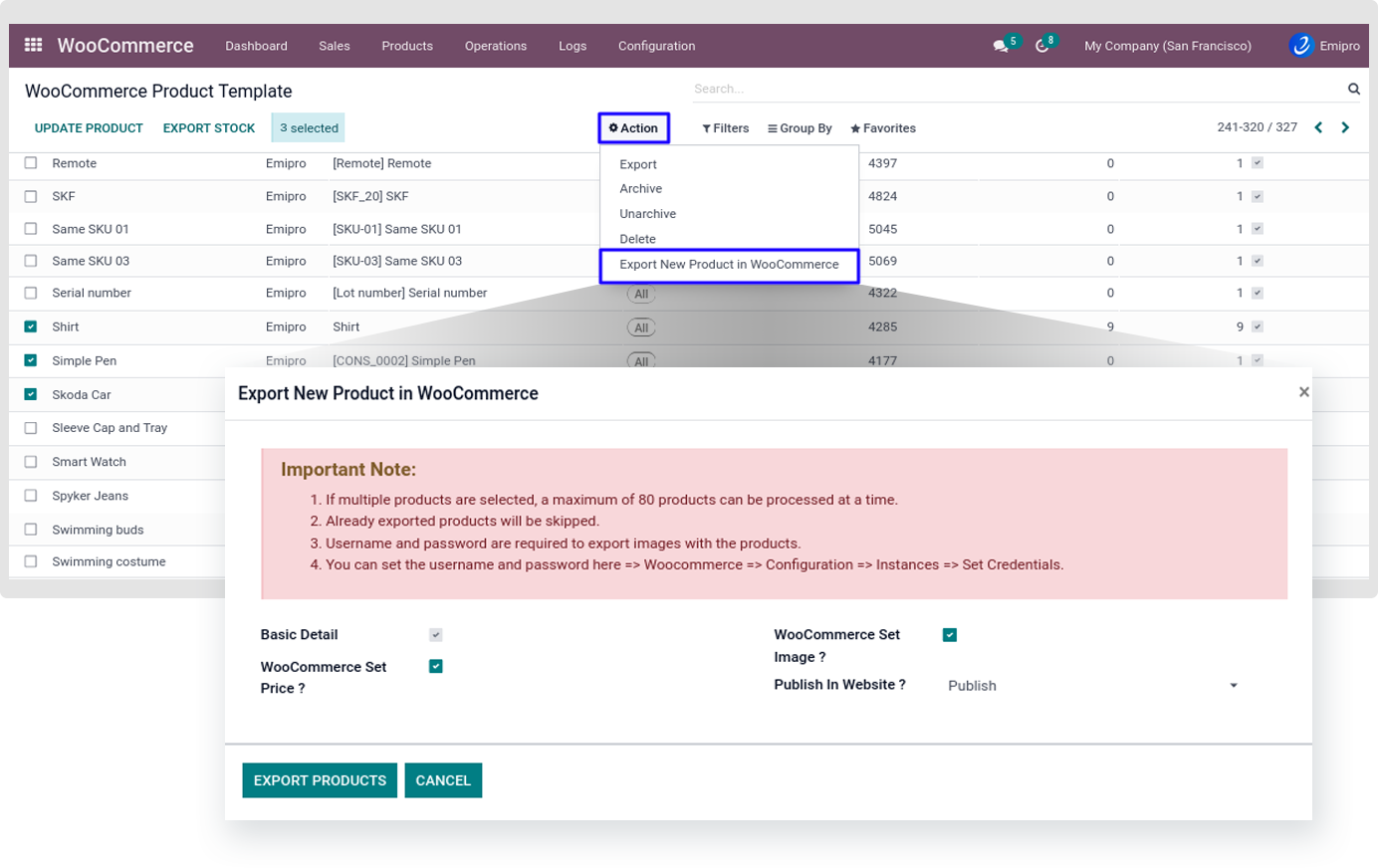
- Once you have selected the Export New Product in WooCommerce you can update basic details(it includes name, product description, Attributes and categories), images and price and you can even choose whether you wish to publish or unpublish the product.