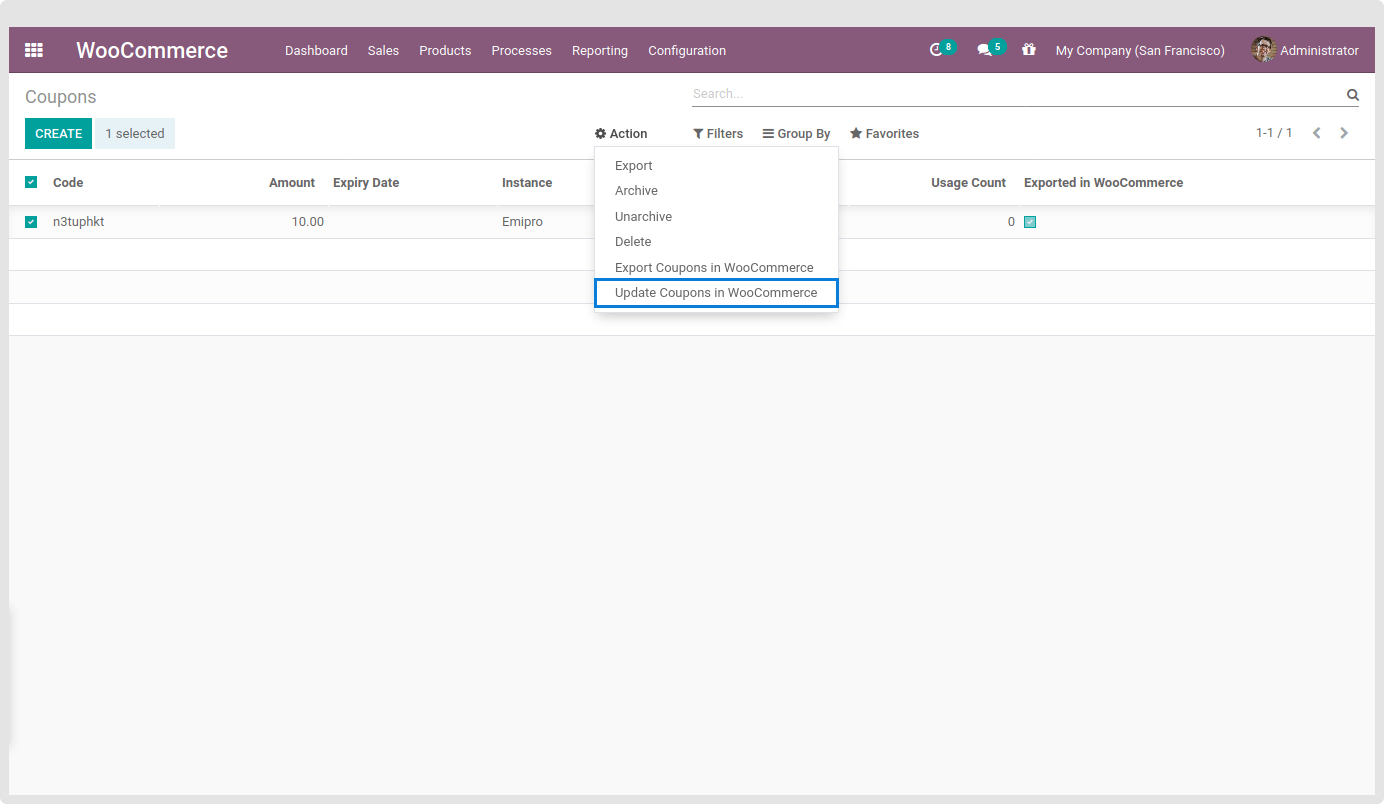Coupons - Import/Export and Update
You can Import Coupons either manually or automatically. If you wish to import the coupons manually, you will need a smart dashboard and select the instance in which you wish to Import the Coupons and select Import Coupons.
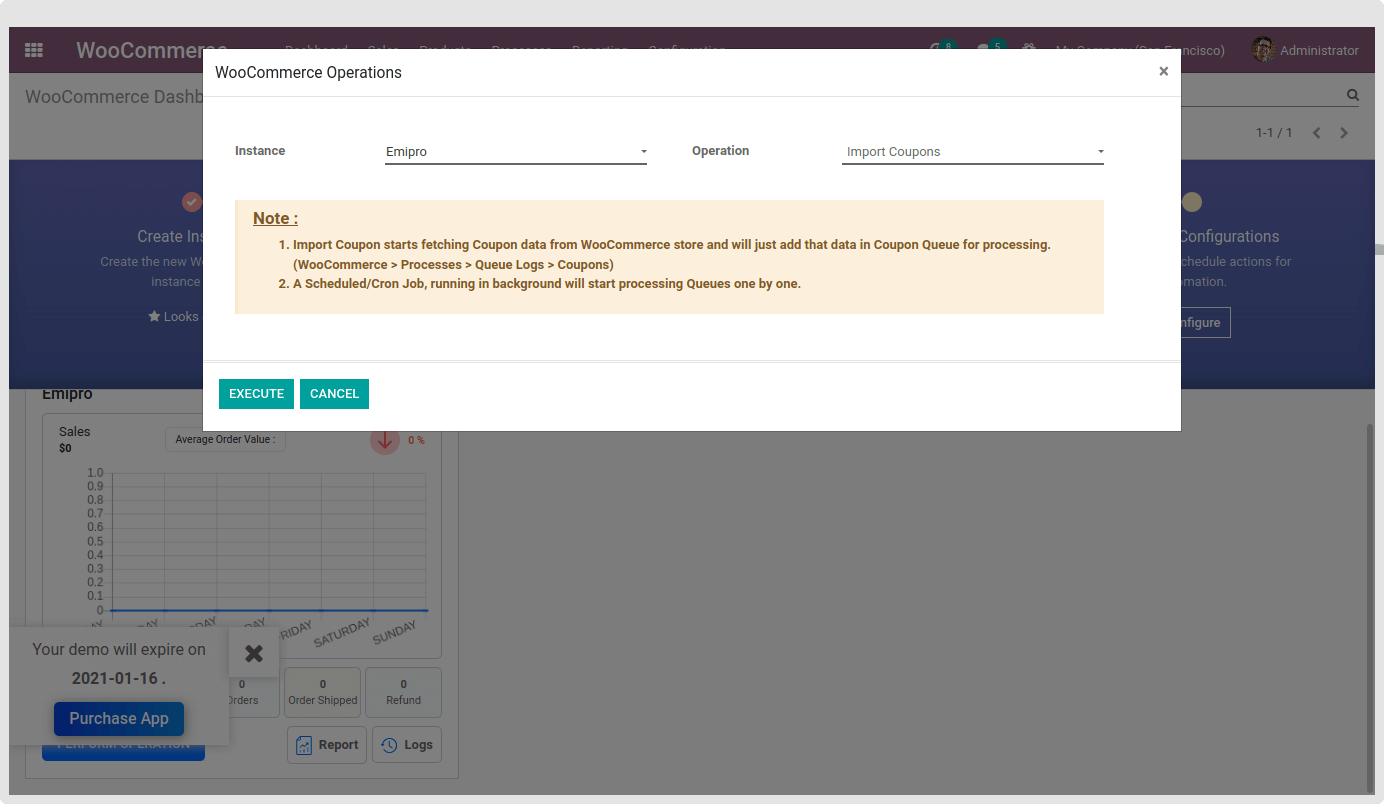
Once the coupon is imported you can see under WooCommerce -> Products -> Coupons.
You import coupons automatically you will need to navigate to Configuration -> Setting. Under the Webhook Configuration, you will need to activate Manage Coupons via Webhook. Once you have activated the Webhook for Coupons, after that any new coupons created will be automatically imported to Odoo.
To export coupons you will need to navigate to WooCommerce -> Processes -> WooCommerce Operation you will need to select the instance and choose Export Coupons or you can choose Update Coupons. You can even perform the same operation from the WooCommerce Dashboard, by clicking on Perform Operation.
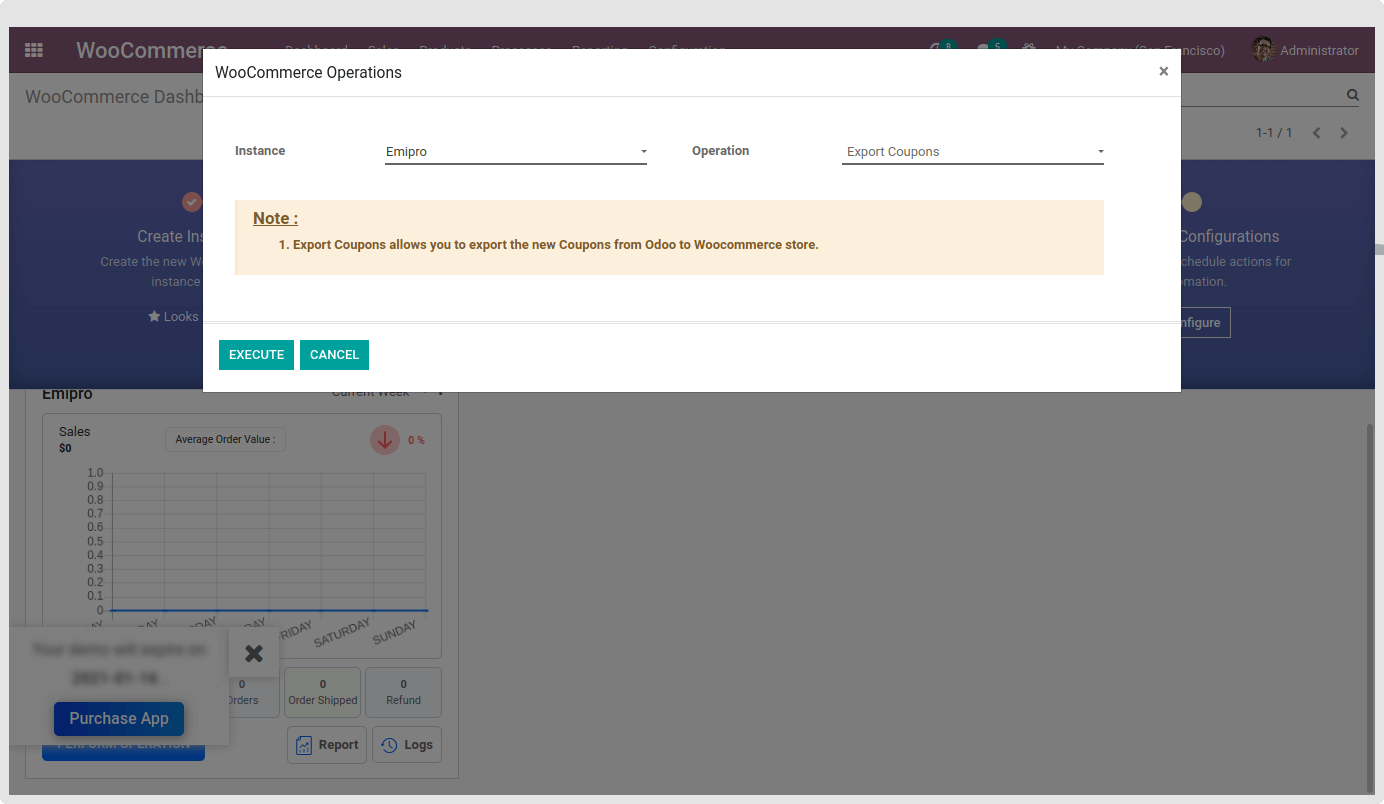
If you wish to update the existing coupons you will need to navigate to WooCommerce -> Products -> Coupons. Select the coupons you have updated and from the Action menu, you need to select Update Coupons in WooCommerce.