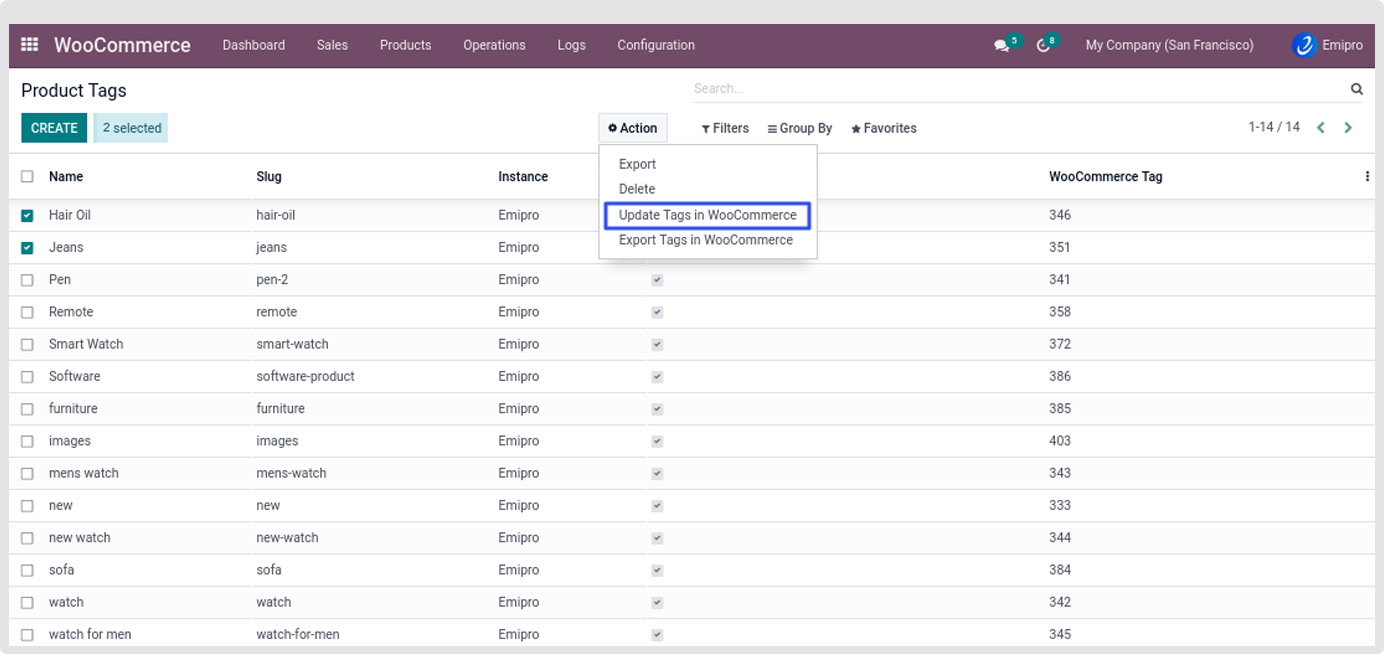Product Tags - Import/Export and Update
- Navigate Operation > You will need to select the instance and from the operation, you need to choose Import Tags.
- Once the product tags are imported you will be able to see under WooCommerce -> Products -> Tags.
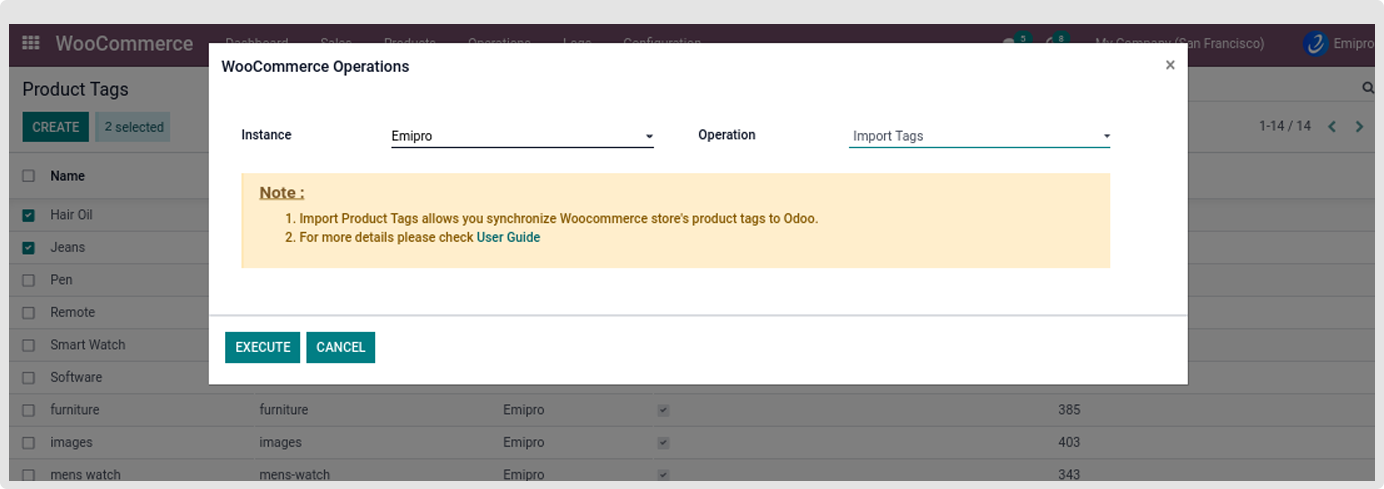
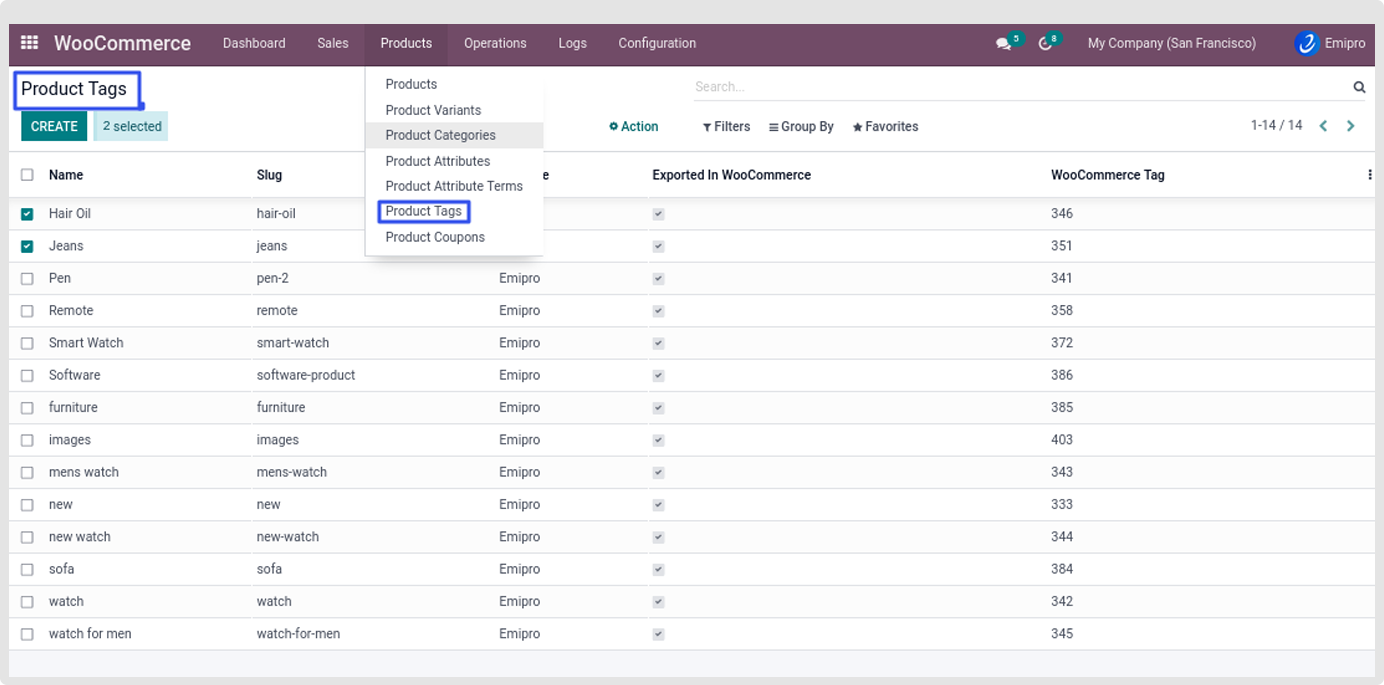
- If you wish to Export the product Tags you will need to navigate to Smart Dashboard and select Perform OPeration and select the instance in which you wish to export the Categories and select Export Tags.
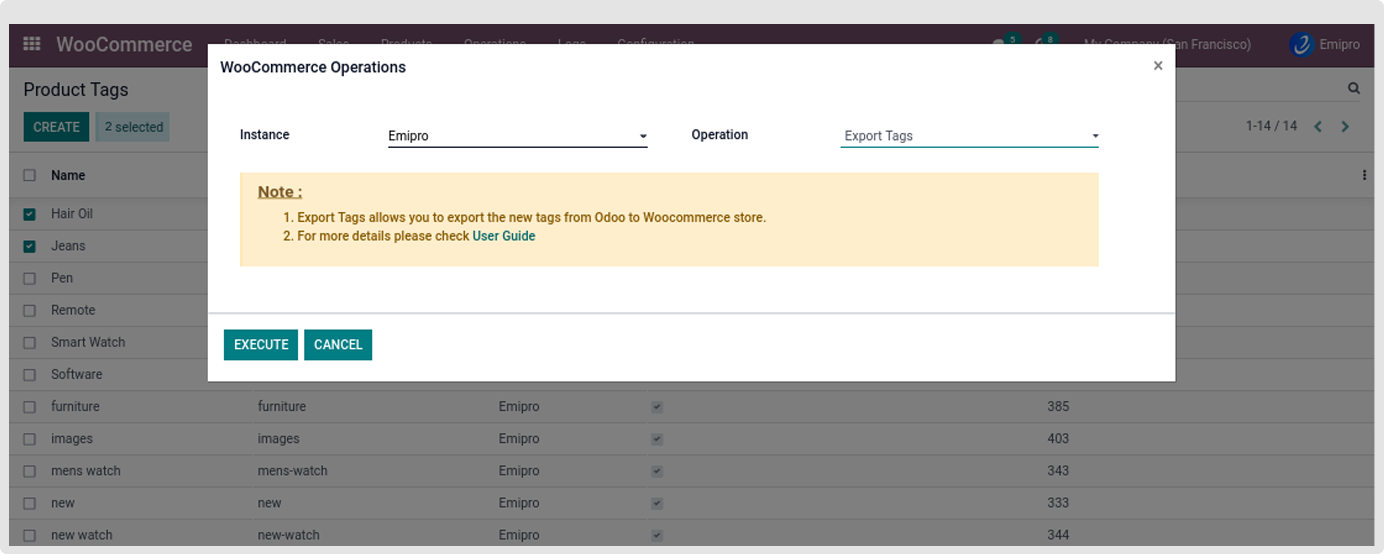
- If you wish to update the existing Tags you will need to navigate to WooCommerce -> Products -> Tags.
- Select the tag you have updated and from the Action menu, you need to select Update Tags in WooCommerce.