Update Order Shipping Status
- Orders placed on your WooCommerce store can be managed in Odoo with this connector. Orders will have various statuses like Processing, On Hold, Pending Payment.
- When you process an Order in Odoo and change its status, you can update the order status in WooCommerce. You can update the order status from Odoo to WooCommerce in two ways.
1. Manually:
- Once a Delivery Order is validated in Odoo, it implies that Order Status should be changed to ‘Completed’ in WooCommerce.
- For updating order status you need to Navigate to WooCommerce app > Operations > Select the instance > Select the Operation as an Update Order Shipping Status
- Click on the Execute button
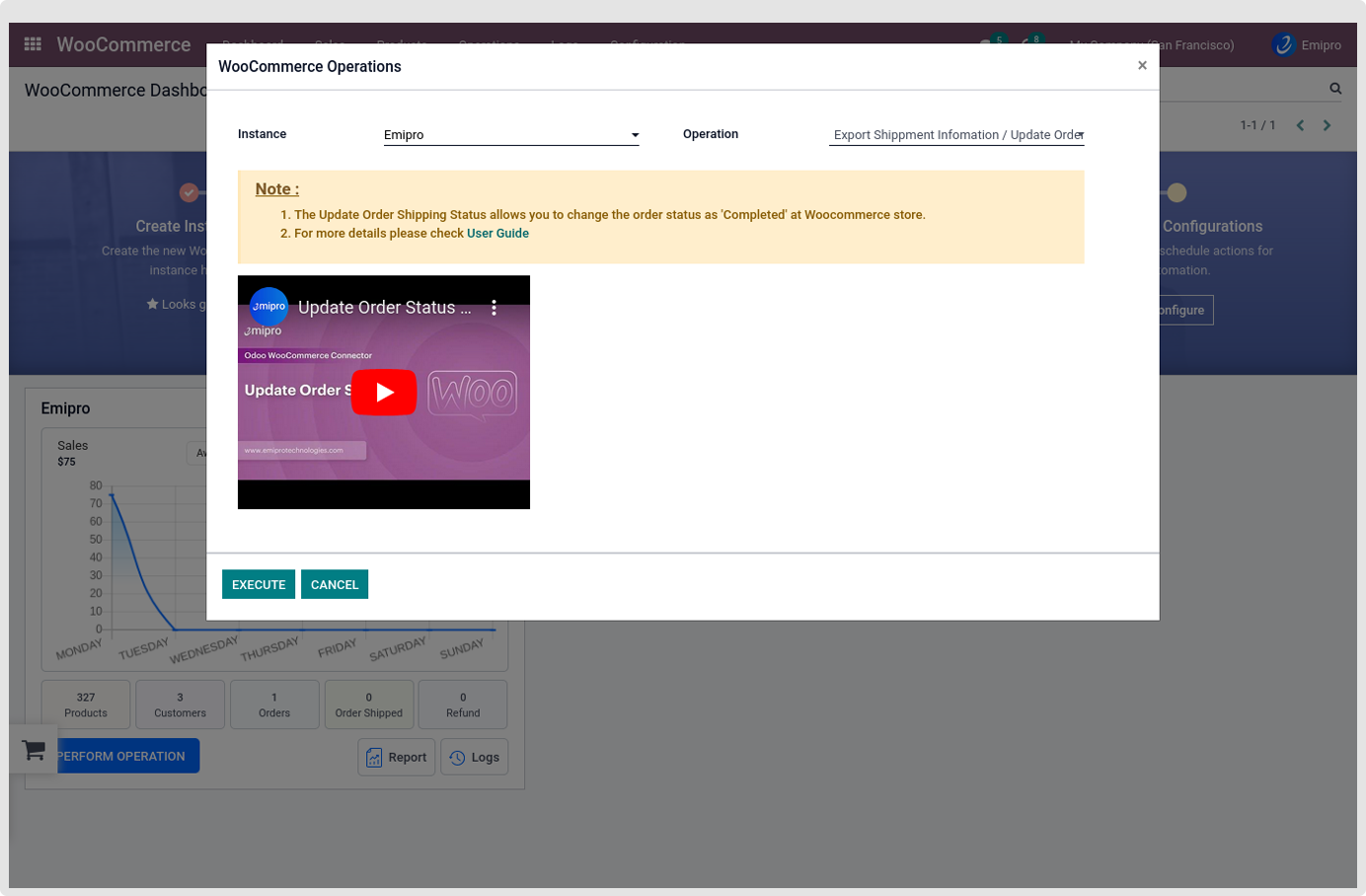
2. Scheduler:
- You can automatically update the order status using the scheduler by
- Navigating to WooCommerce -> Configuration -> Instances and you need to select the instance in which you want to activate the scheduler and you need to click on Configure Scheduler and activate Update Order Status in WooCommerce.
- To set scheduler, the user will require to enter 3 values:
- Time: you can set the interval in Hours & Days which means the scheduler will run after a selected time interval.
- Execution date & time: Here you can set the execution date & time from when the scheduler will start.
- User: You have to select the user through which you want the task to be carried out. Make sure that the user selected for this task should possess the rights for the same.
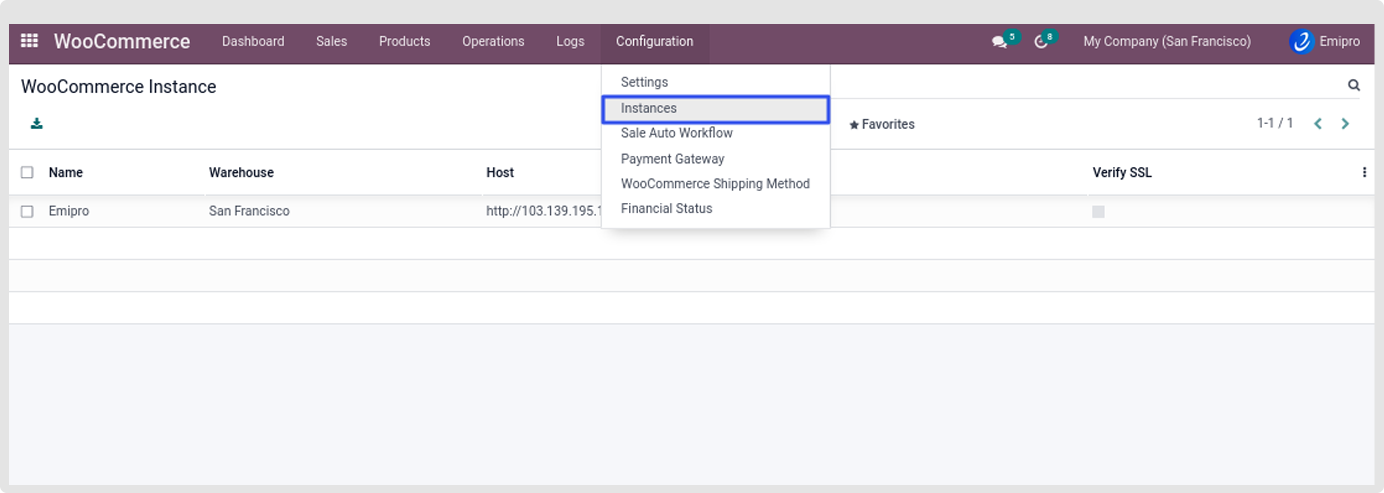
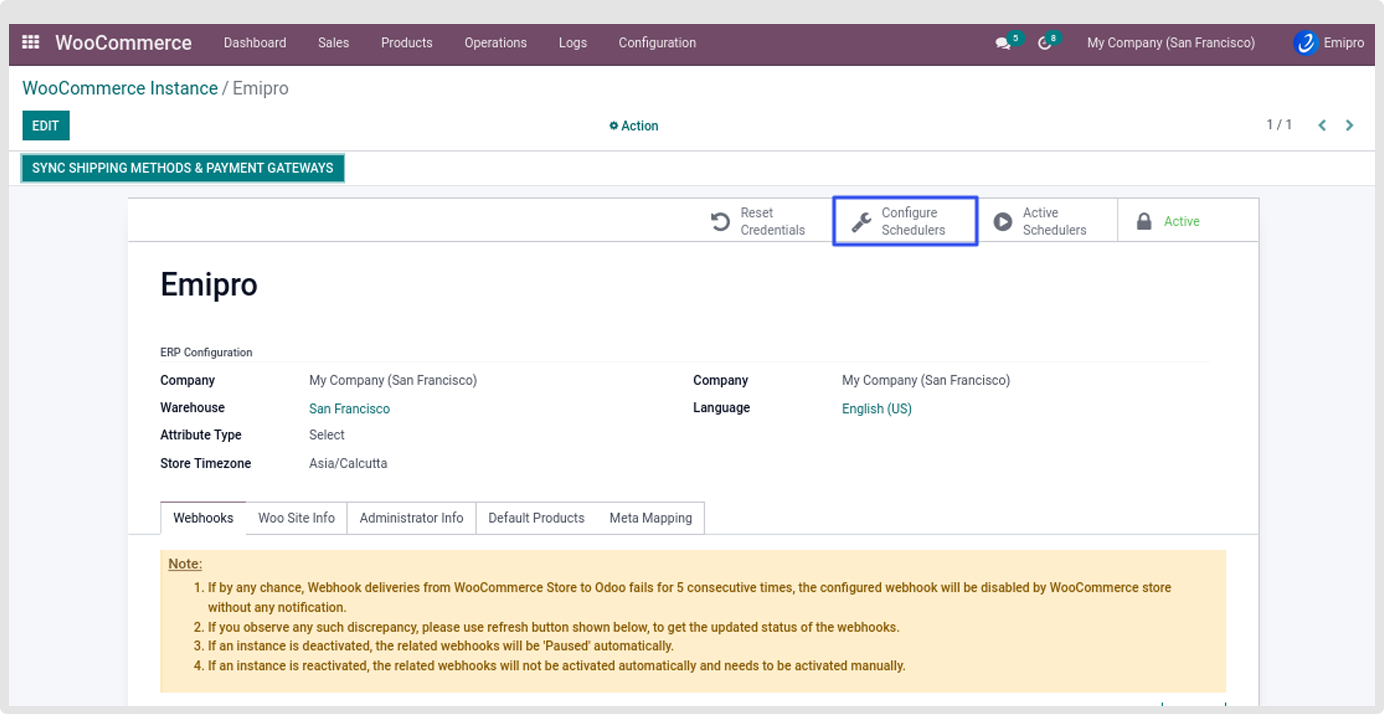
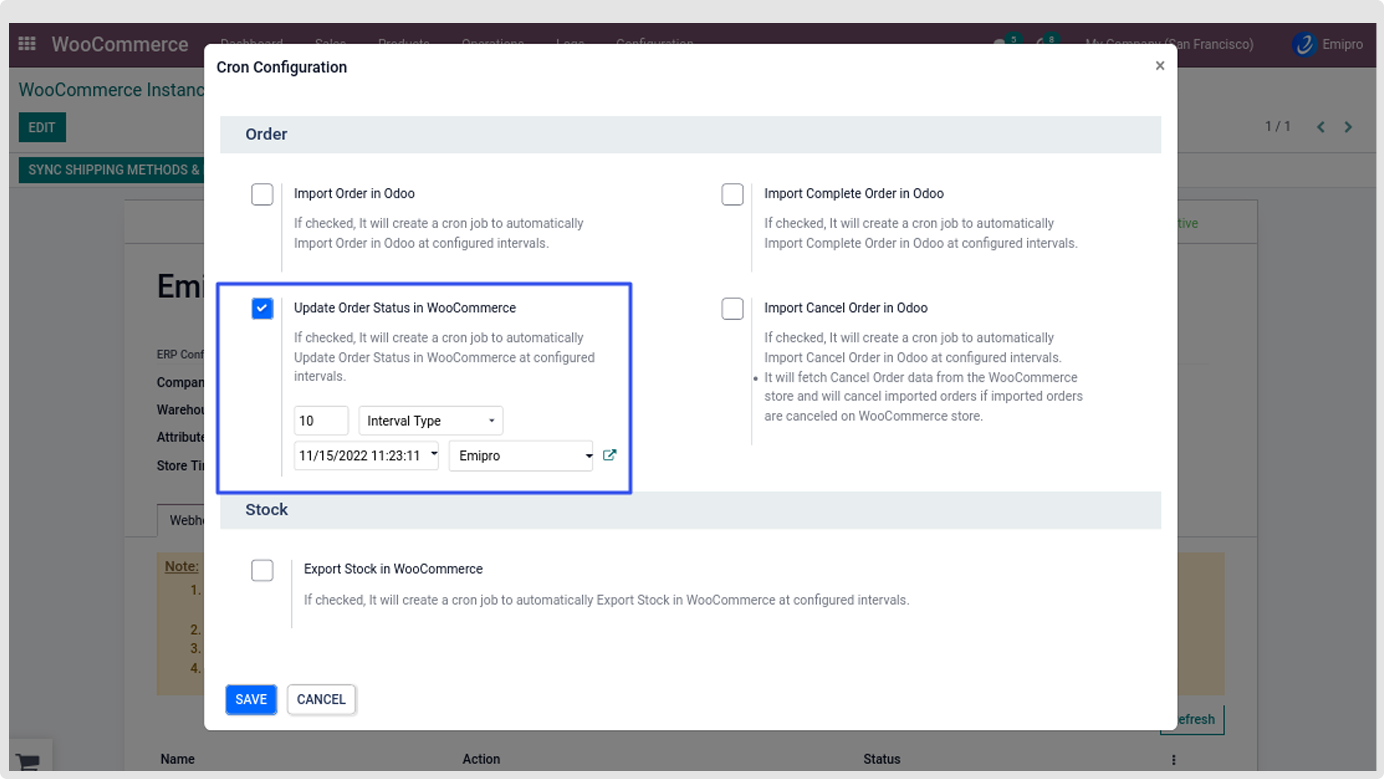
Note
- System will not update carrier & tracking numbers from Odoo to WooCommerce because WooCommerce stores do not support this feature
- Our solution considers this as the fully delivered order, as Odoo doesn’t support calculating how many Units are delivered for Kit/Bundle.