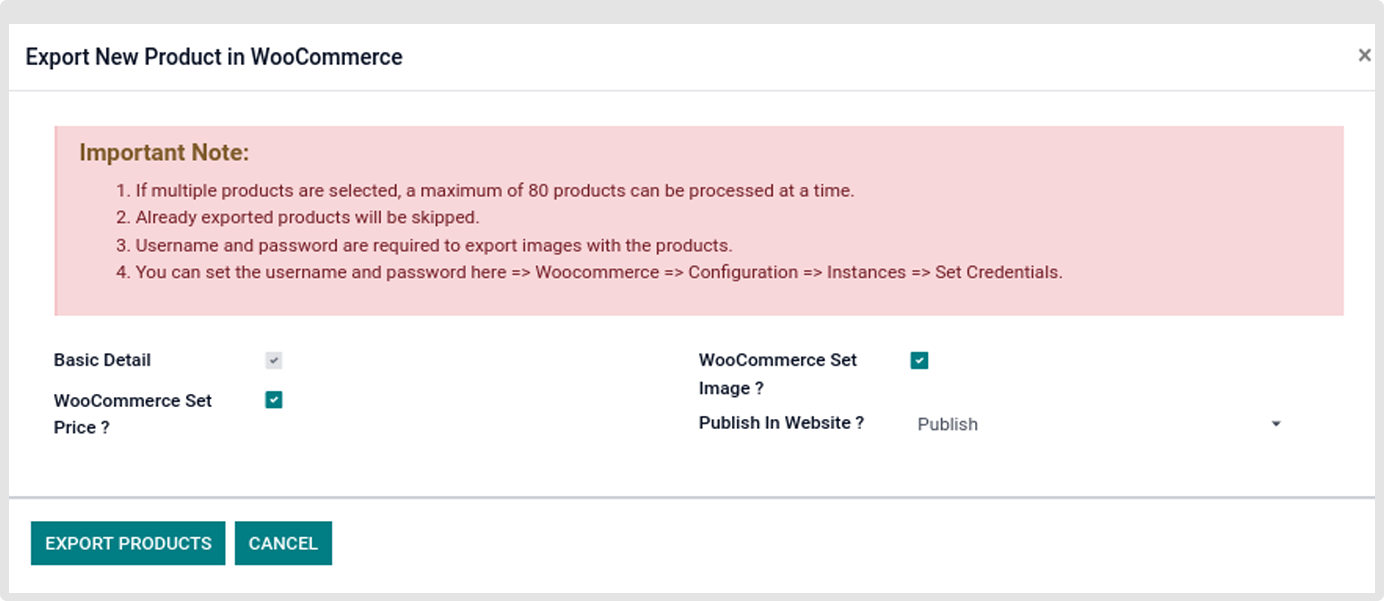Map product
- Map Products → Odoo’s internal reference number ≠ WooCommerce store SKU
- Products are available in both Odoo and WooCommerce stores but WooCommerce SKU and Odoo internal reference are not the same.
- When you have products available on WooCommerce store but there is no product in Odoo and you want to create products in Odoo with the internal reference not the same as WooCommerce store SKUs.
- You can also export the product using the CSV/XLXS file. You need to select the product from Odoo and click on Action and from the Export Method select Export in CSV/XLXS file.
- After clicking the execute button the system will create a CSV/XLXS file, you just need to add or change the woo_product_default_code (WooCommerce store SKU) in the CSV/XLXS file.
- Once you have downloaded the CSV/XLXS file you will need to navigate to WooCommerce Dashboard, select Perform Operation and from the operation select as Map products and UPLOAD YOUR FILE and click on the execute button.
- If any mismatch during this operation so please check the log lines.
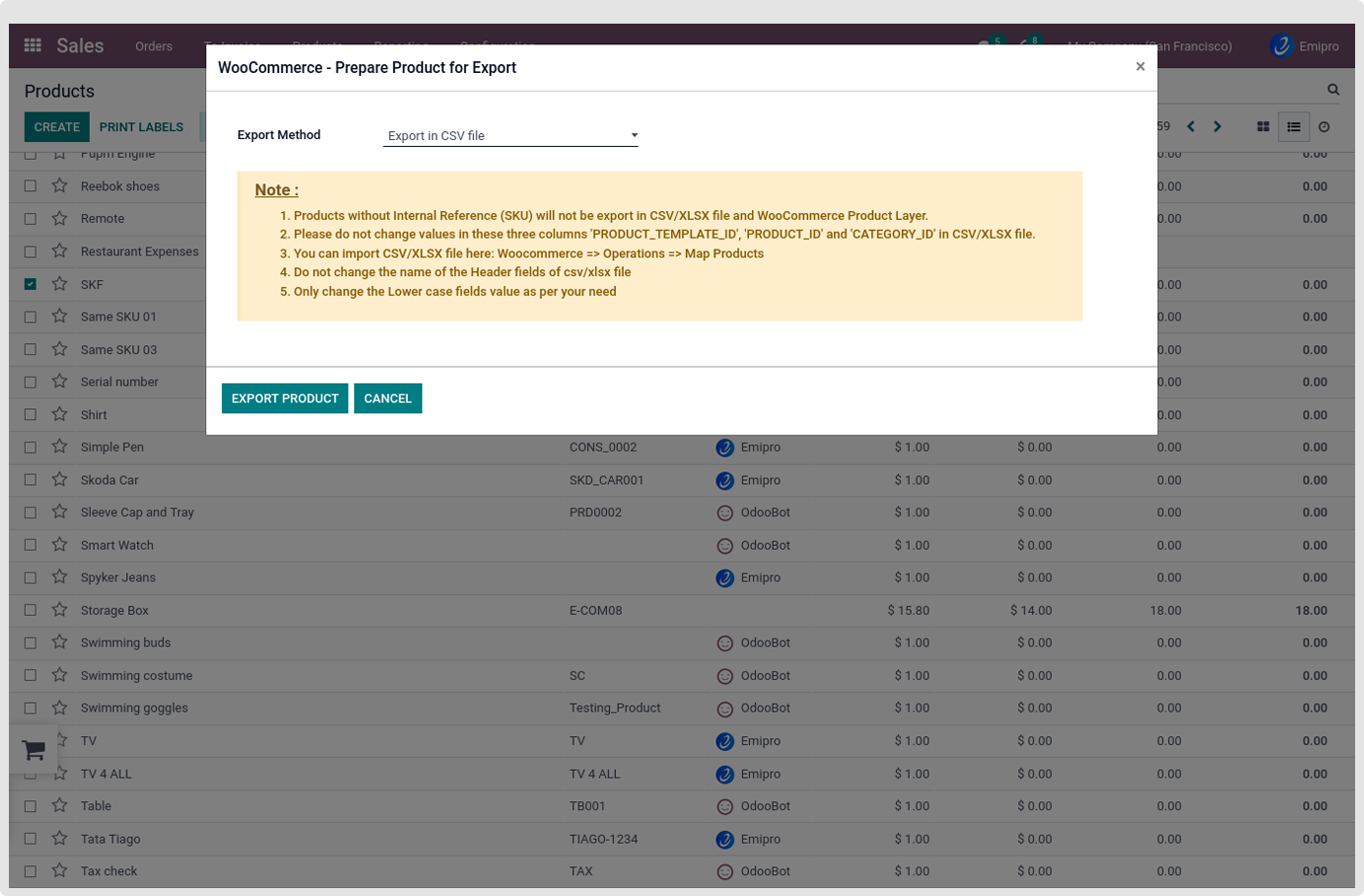
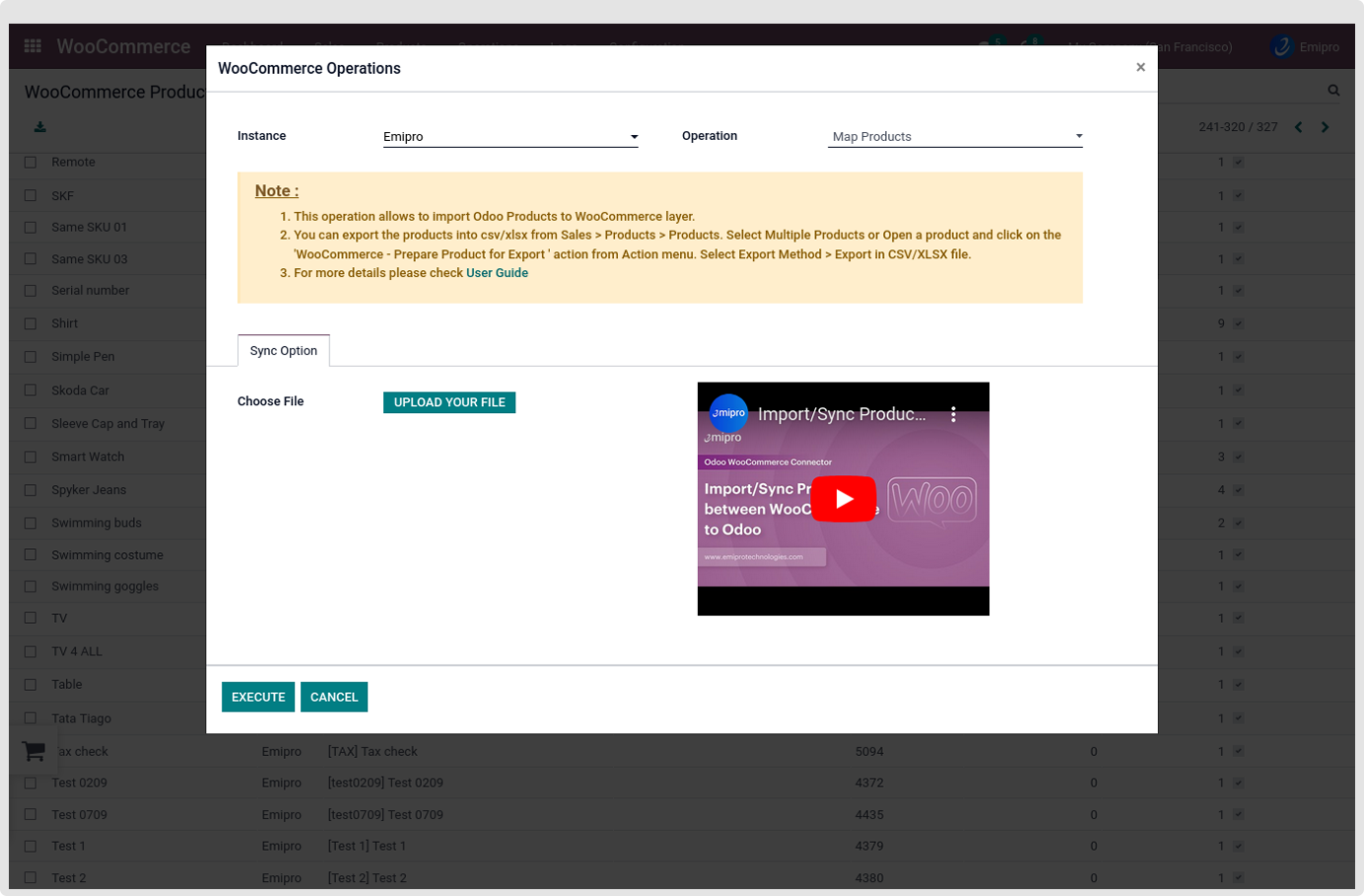
- Once you have uploaded the CSV or XLSX
- Navigate to WooCommerce application > Products >Products. (WooCommerce Template)
- You will need to select the respective products and then you can click on the Action button and click on the Export New Products in WooCommerce.
Note
- Please do not change values in these three columns ‘PRODUCT_TEMPLATE_ID’, ‘PRODUCT_ID’ and ‘CATEGORY_ID’ in CSV/XLSX file.
- You can import CSV/XLSX file here: Woocommerce => Operations => Map Products
- Do not change the name of the Header fields of csv/xlsx file
- Only change the Lowercase fields value as per your need