PERIODIC DIGEST EMAIL
Overview
- Digest Emails are periodic snapshots sent to your organization via email that include high-level information about how your eCommerce is performing.
- You can control a variety of settings for your instance digest emails, such as
- Which connector KPIs are shared in the digest
- How often digest emails are sent
- Who is in your organization receives digest emails
- For the configuration digest email you need to activate the developer/debug mode
- Navigate to the Setting > Technical > Emails > Digest emails > Select the WooCommerce : Emipro periodic digest
- If enabled to send periodic digest configuration, it will automatically configure a new digest email with selected all connector KPIs. If you want to send some KPIs digest you can deselect after that.
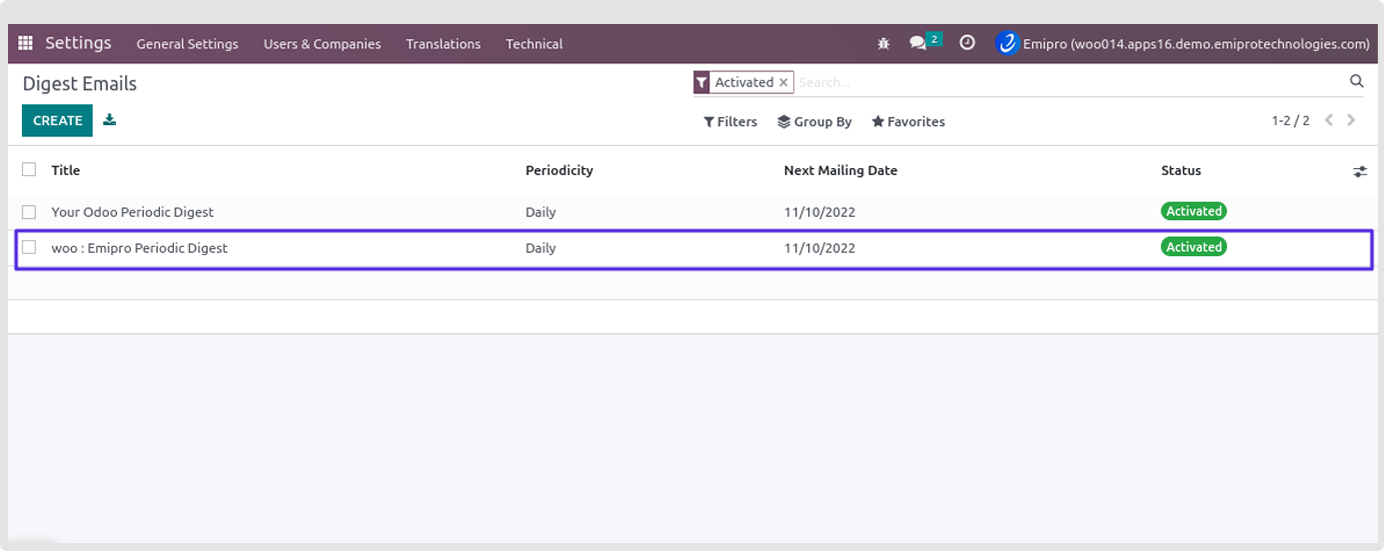
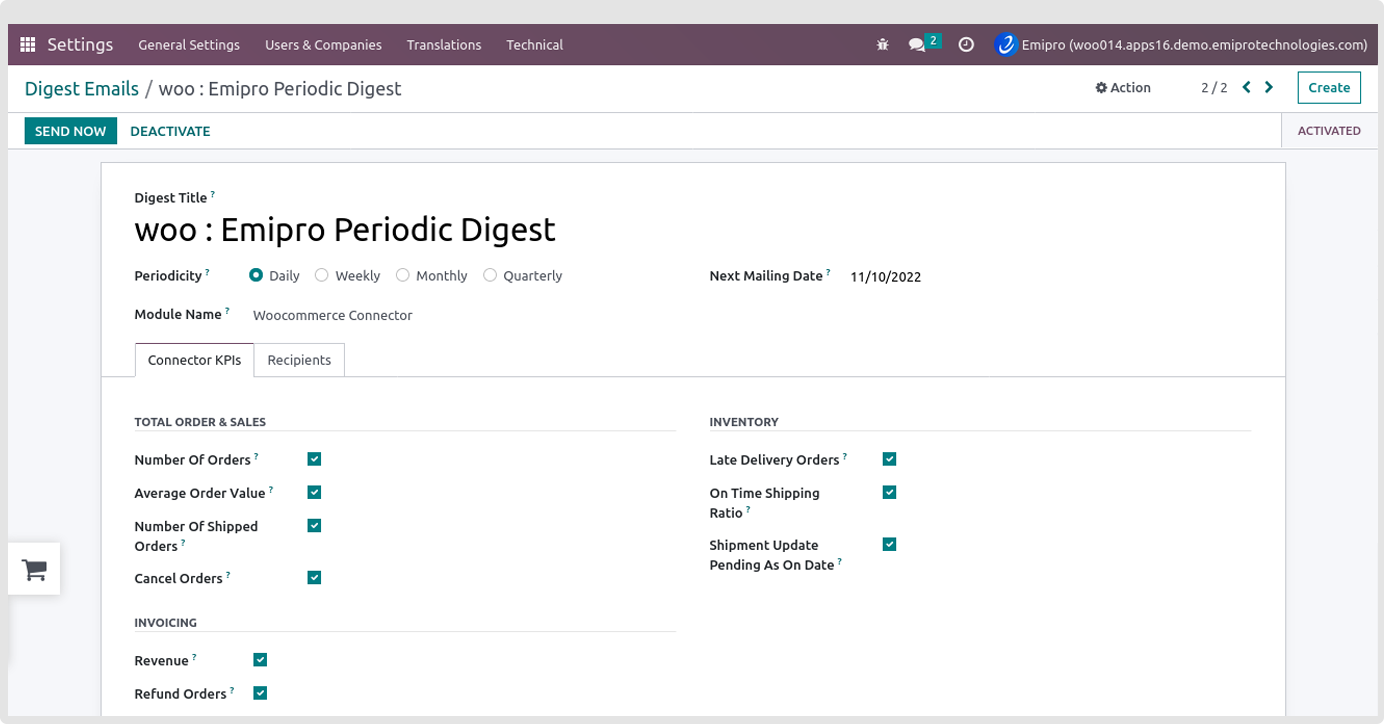
- As per the above mentioned image you can see the connector provide the by default all the KPIs.
- You can configure periodic as daily , weekly , monthly , quarterly
- Also you can select the module name and configure the email recipients according to your business needs.
Connector KPIs
- Key performance indicators (KPIs) refer to a set of quantifiable measurements used to gauge an eCommerce’s overall long-term performance.
- Connector KPIs specifically help determine an eCommerce’s strategic, financial, and operational achievements, especially compared to those of other businesses within the same sector.
- We have most three important KPIs as
- Total orders & Sales
- Inventory
- Invoicing
Total Order & Sales
- Number of Orders
- It will display total no of orders (which has available in sale order or locked state) based on yesterday, last week, last month as on date but last quarter is considered being last quarter start date to its end date.
- Average Order Value
- It will display the average order value(which has available in the Sale Order or Locked state) based on yesterday, last week, and last month as on date but last quarter is considered to be last quarter’s start date to its end date.
- Number of Shipped Orders
- It will display the total shipped order(which has shipped from the Odoo) based on yesterday, last week, and last month as on date but last quarter is considered to be the last quarter’s start date to its end date.
- Cancel Orders
- It will display the total cancel order(which has available in the cancel state) based on yesterday, last week, and last month as on date but last quarter is considered to be the last quarter’s start date to its end date.
Invoicing
- It will display your eCommerce business’s total revenue and refund orders, As per related connector KPIs.
- Revenue
- It will display the total revenue based on yesterday, last week, and last month as on date but last quarter is considered to be the last quarter’s start date to its end date.
- Refund Orders
- It will display the total refund orders based on yesterday, last week, and last month as on date but last quarter is considered to be the last quarter’s start date to its end date.
Inventory
- It will display your eCommerce business’s late delivery, shipment pending, and on-time shipping ratio, As per related connector KPIs.
- Late Delivery Orders
- It will display the total late delivery orders(Those orders which are delivered late) based on the scheduled date - actual date as on date.
- On-Time Shipping Ratio
- It will display the on-time shipping ratio based on the Schedule date vs the Done date.
- Shipment Update Pending as On Date
- It will display the shipment pending(DO which are in Waiting, Ready, and Done state and not yet updated in the sales channel) based on yesterday, last week, and last month as on date but last quarter is considered to be the last quarter’s start date to its end date.