Payment Gateway Setup
- When the connection is made between the WooCommerce store and Odoo payment gateway which is set in the WooCommerce store will automatically be imported and set under WooCommerce -> Configuration -> Payment Gateway
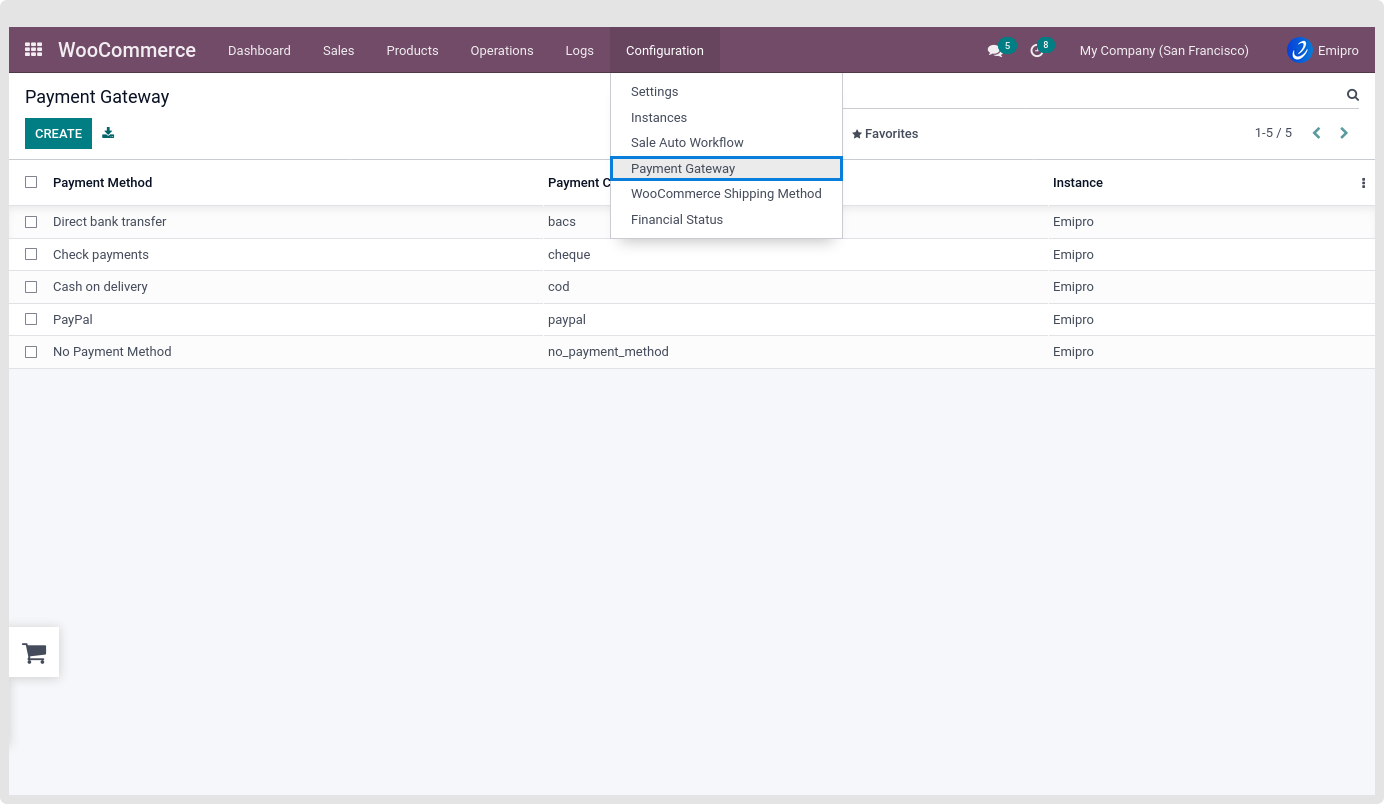
- The payment gateways in WooCommerce will be automatically fetched into Odoo when the instance is created.
- However, you can configure the payment gateway manually if you want to add an additional payment method for customers.
-
Add payment method you will need to navigate to WooCommerce -> Configuration -> Payment Gateway
- To add a new payment gateway you need to click on the Create button.
- You need to enter three values: Payment Code, Payment Method and Instance.
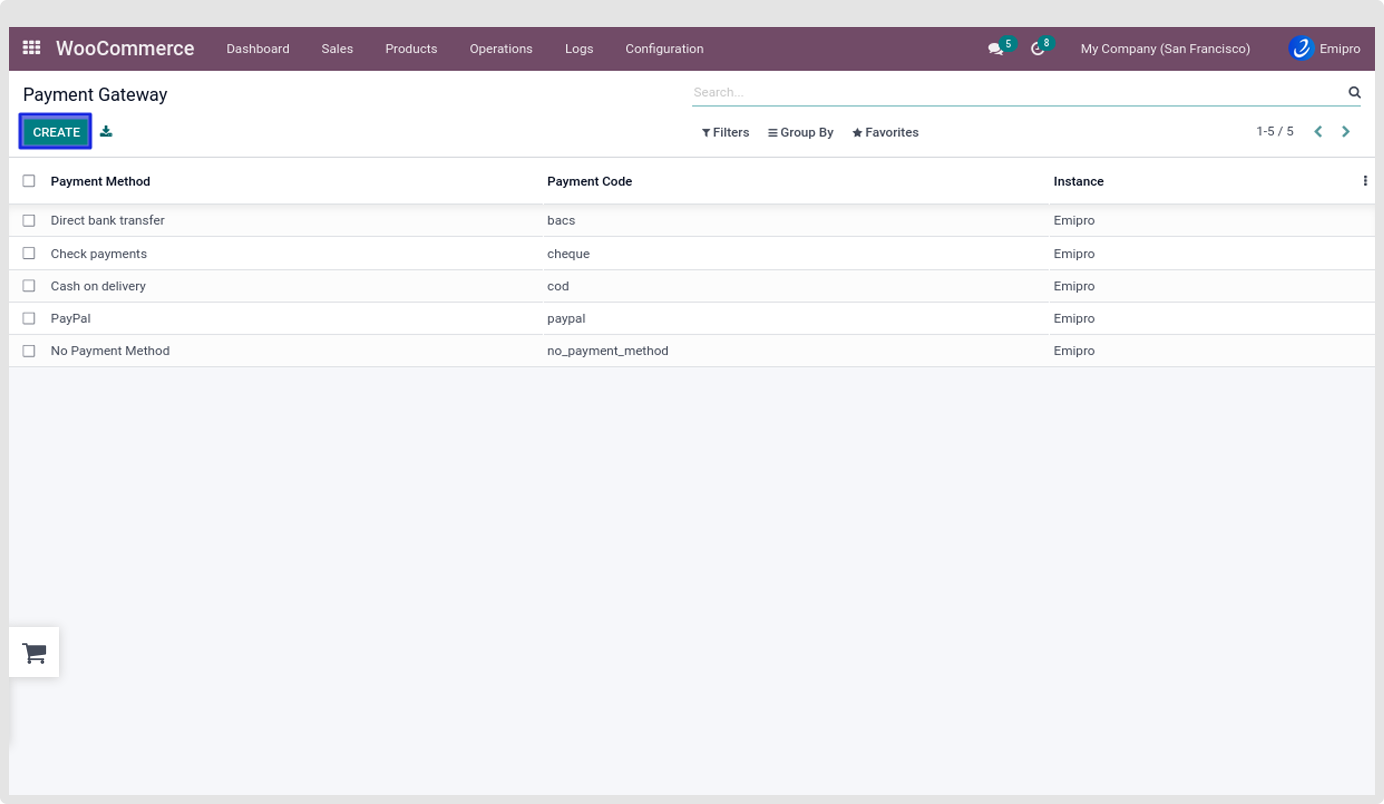
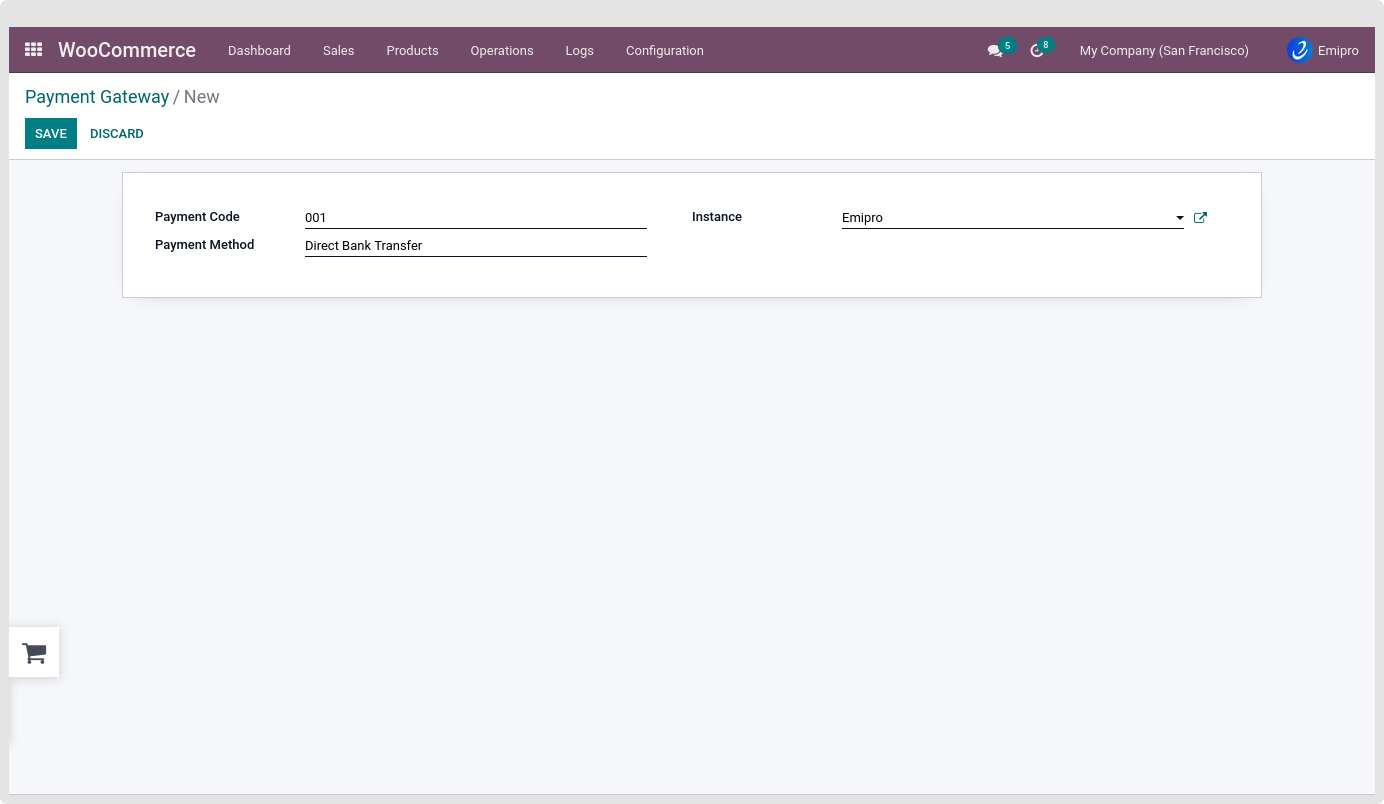
- To obtain a Payment Code Navigate to WooCommerce Backend -> Settings -> Payments
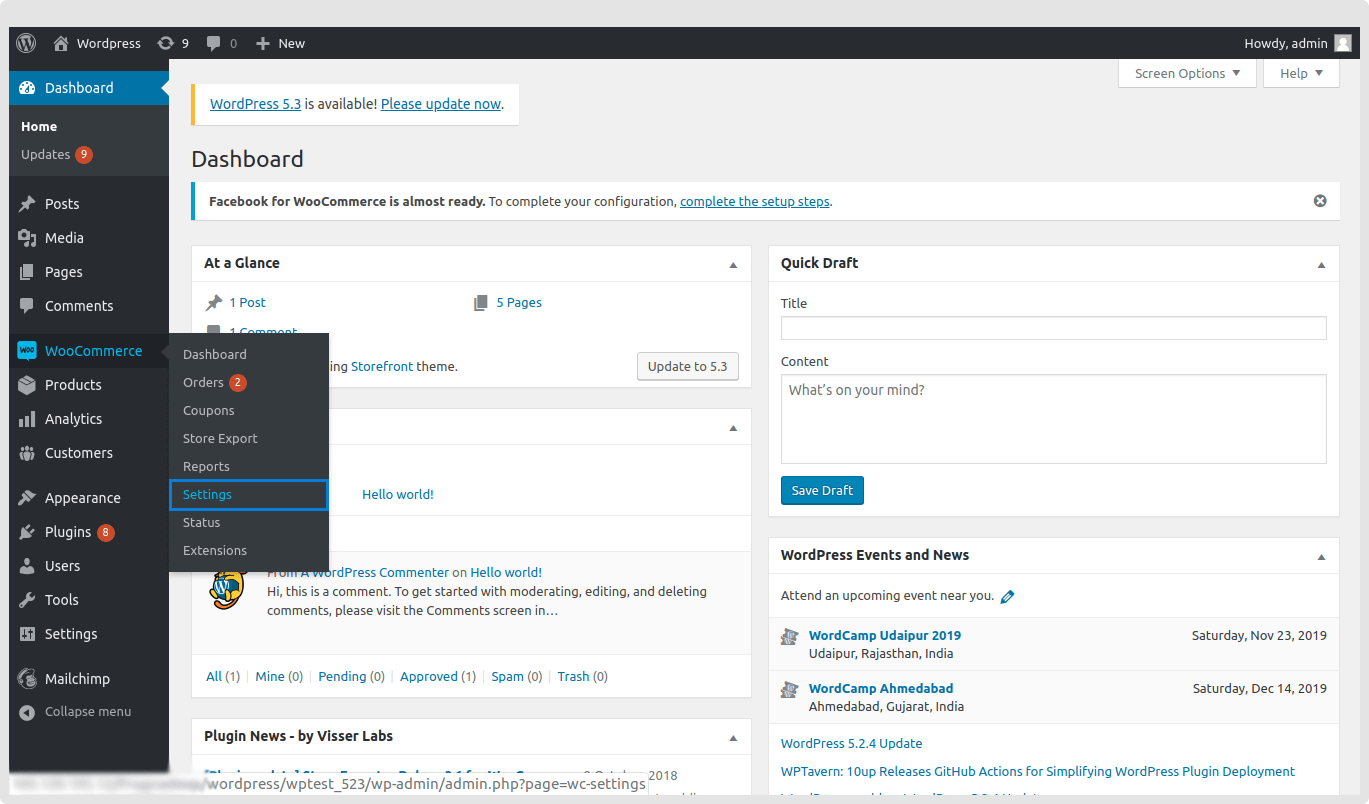
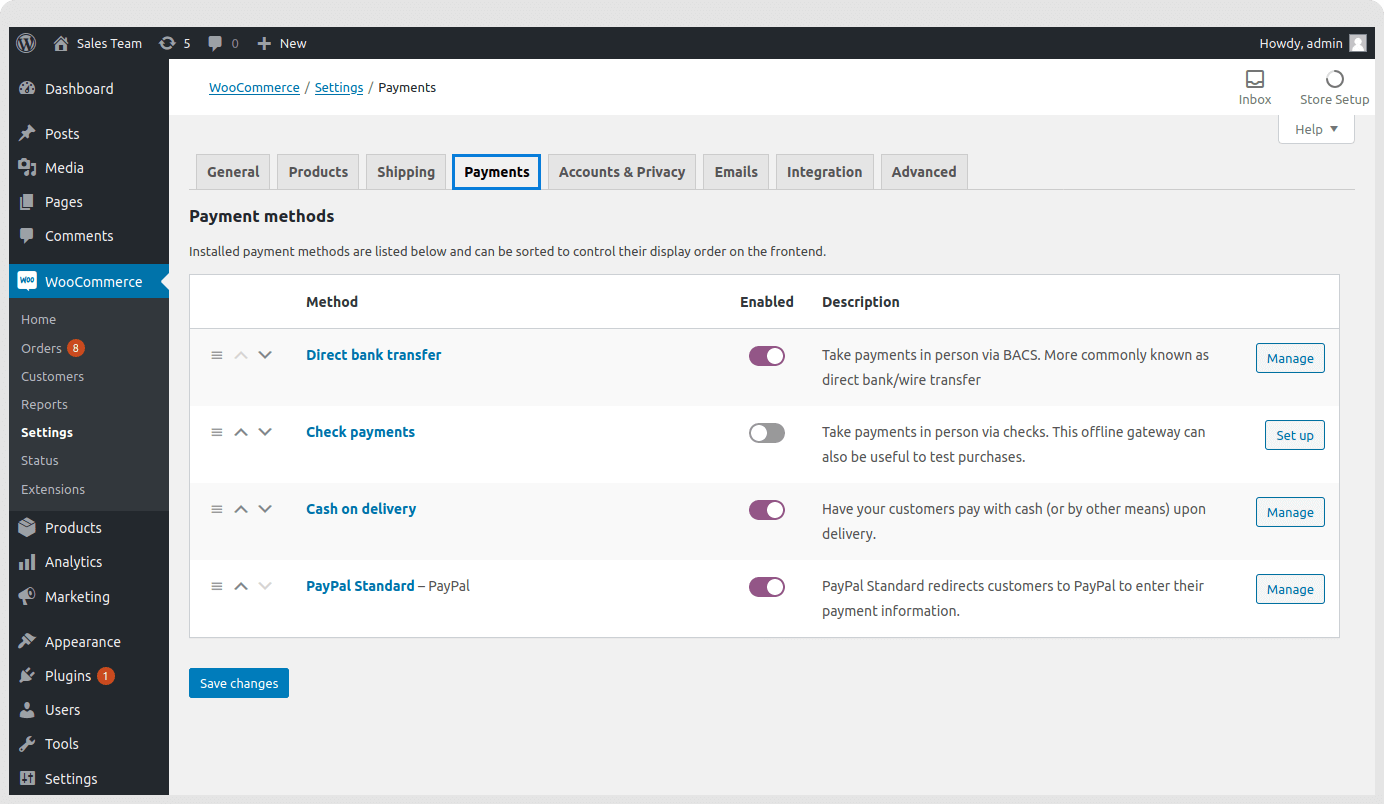
- Select the payment method for which you need to obtain the payment code. Once you have selected the payment method under the URL section you will be able to locate “section=bacs”. The payment code will be bacs.
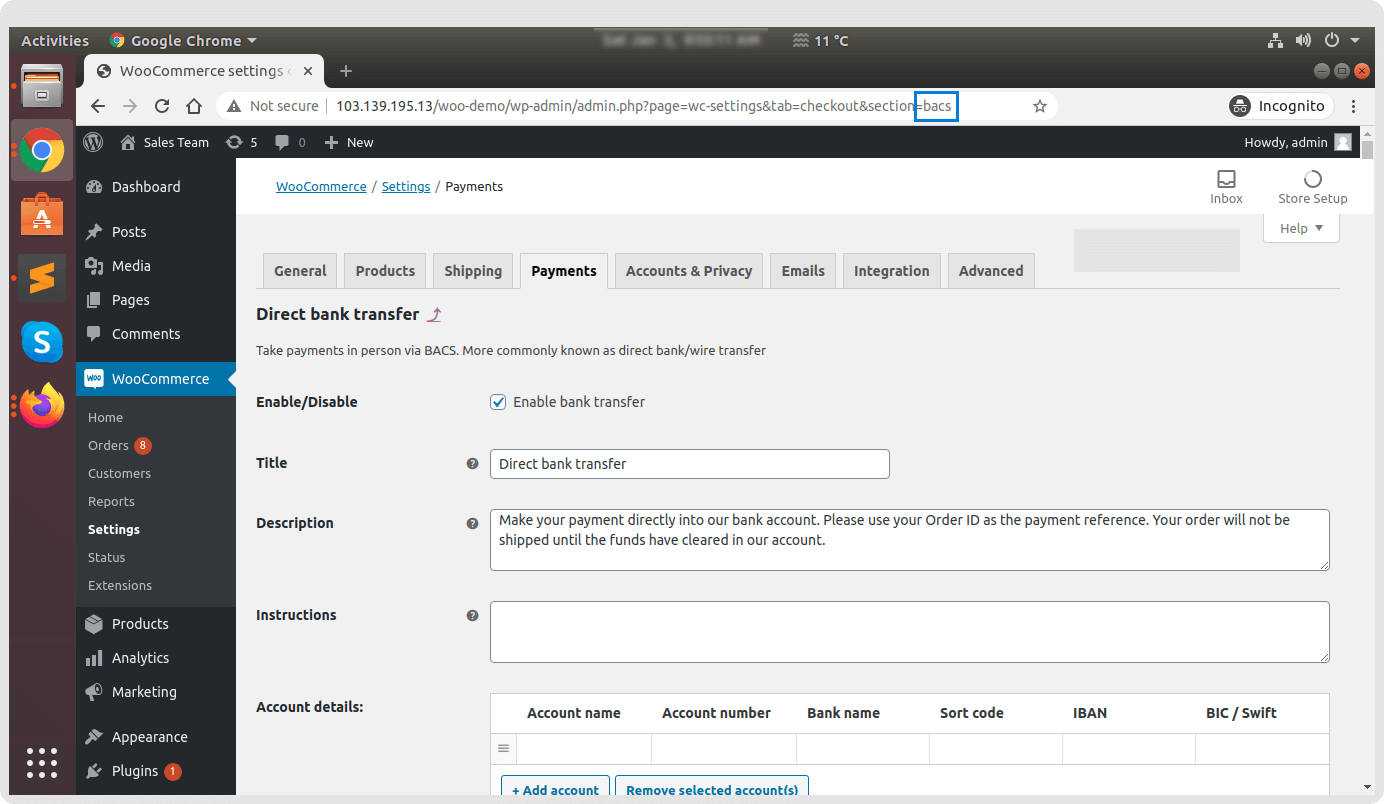
- You can set the payment name as per your requirement and you will need to select the instance in which you wish to add the payment gateway.