Webhook Configuration
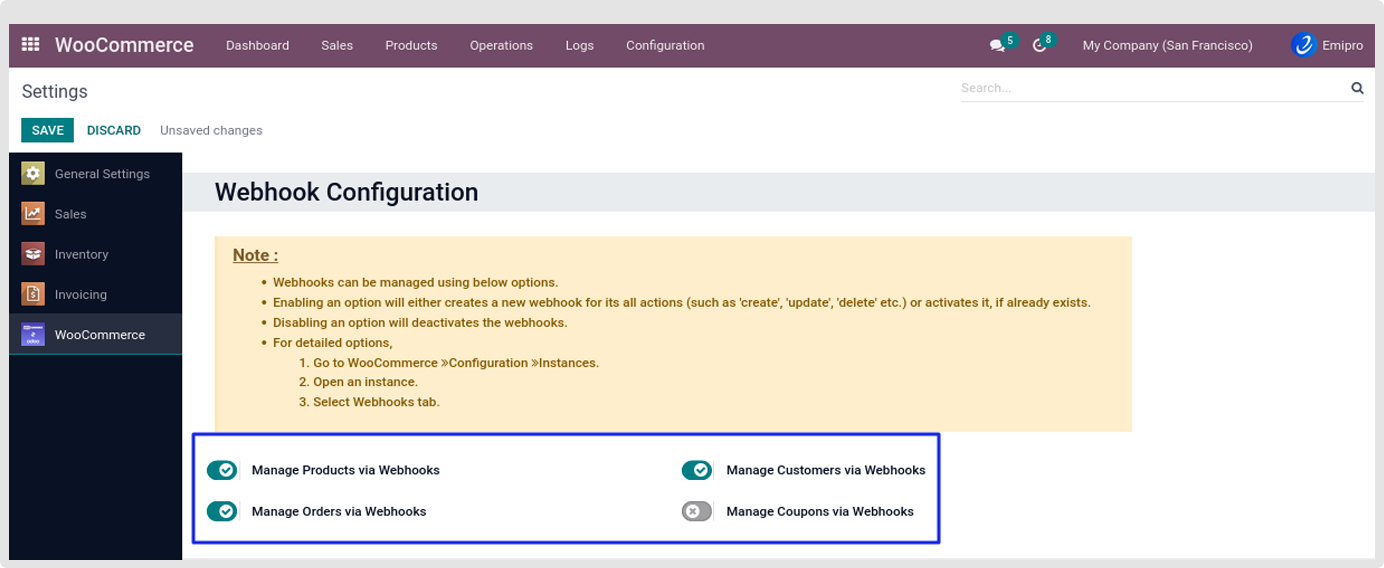
- The purpose of the webhook configuration is that we can import the real time data from the WC store to Odoo.
Manage Products via Webhooks
-
After you have activated the feature, if any new product is created in your WooCommerce store it will automatically get imported to Odoo.
- When Product is Created/Updated
- If you configure the product create/update webhook, While product is created in the WooCommerce store it will create a product queue and then sync the product in Odoo.
- While the product is updated in WooCommerce store it will create a product queue and then update product data in Odoo.
- When Product is Deleted
- If a product is available in WooCommerce layer and while trash/delete this product in WooCommerce store, it will archive this product in WooCommerce layer.
- When Product is Restored
- While restoring this product in the WooCommerce store, it will unarchive(active) this product in the WooCommerce layer.
Manage Orders via Webhooks
- After you have activated the feature, if any new order is placed in your WooCommerce Store it will automatically get imported to Odoo.
- When order is Created/Updated
- If you configured order create/update webhook, While order is created in WooCommerce store it will create order queue and then sync the order in Odoo.
- While the order is updated in WooCommerce store it will create an order queue and then update order in Odoo.
- When order is Deleted
- If an order exists in Odoo as a shipped order and this order delivery is done, while delete order in WooCommerce store it will create an order queue and then only add a log note in the transfer message section.
- If an order exists in Odoo as an unshipped order and this order delivery is not done, while delete order in WooCommerce store it will create an unshipped order queue and then cancel order in Odoo.
Manage Customers via Webhooks
- After you have activated the feature, if any new customer is created in your WooCommerce Store it will automatically get imported to Odoo.
- When Customer is Created/Updated
- If you configure the customer create/update webhook, While customer is created in WooCommerce store it will create a customer queue and then sync the customer in Odoo.
- While the customer is updated in WooCommerce store it will create a customer queue and then update customers in Odoo.
- When Customer is Deleted
- If you configure the Deleted webhook, While a customer is deleted in WooCommerce store it will delete a customer queue in Odoo.
Manage Coupons via Webhooks
- After you have activated the feature, if any new coupons are created in WooCommerce it will automatically get imported to Odoo.
- When Coupon is Created/Updated
- If you configure coupon create/update webhook, While a customer is created in WooCommerce store it will create a coupon queue and then sync the coupon in Odoo.
- While the coupon is updated in WooCommerce store it will create a coupon queue and then update coupons in Odoo.
- When Coupon is Deleted
- If a coupon is available in WooCommerce layer and while trash/delete this product in WooCommerce store, it will archive this coupon in WooCommerce layer.
- When Coupon is Restored
- While restoring this coupon in WooCommerce store, it will unarchive(active) this coupon in WooCommerce layer.
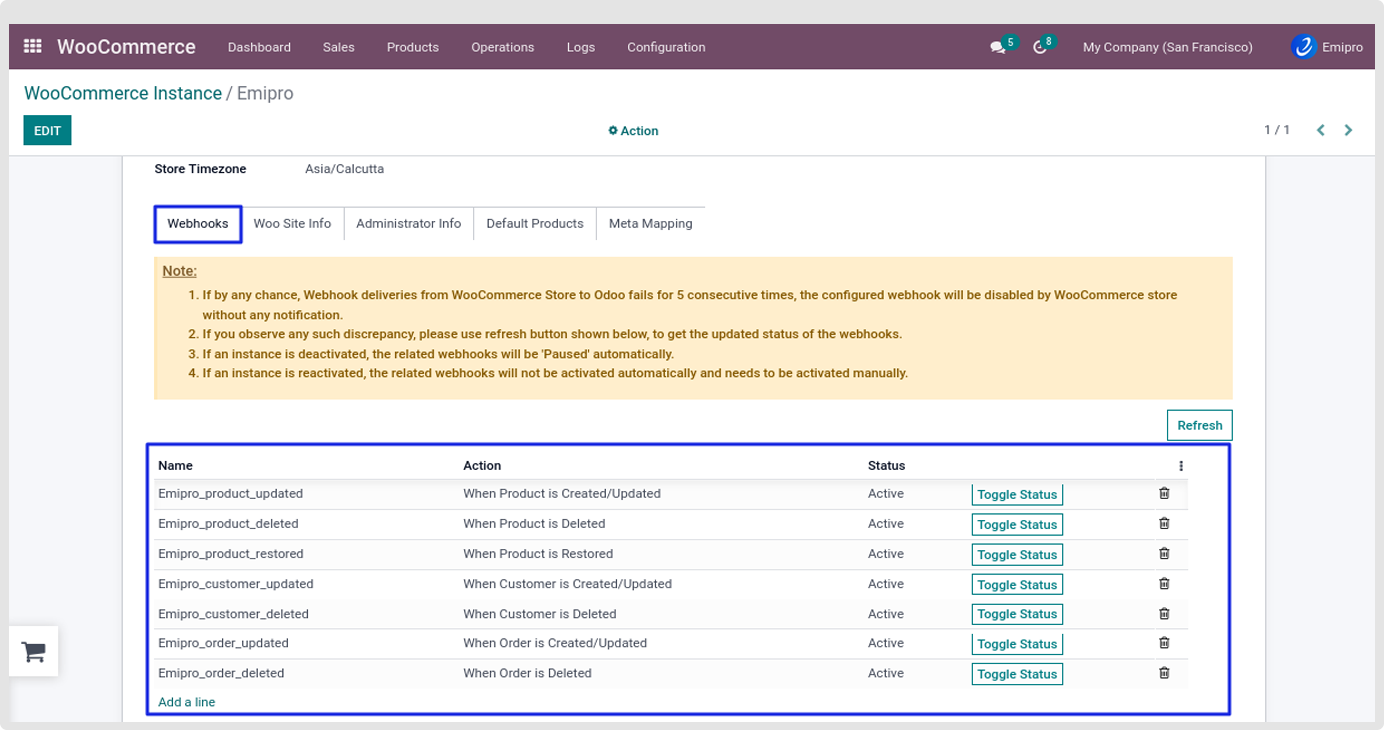
Note
- If by any chance, Webhook deliveries from WooCommerce Store to Odoo fails for 5 consecutive times, the configured webhook will be disabled by WooCommerce store without any notification.
- If you observe any such discrepancy, please use the refresh button shown below, to get the updated status of the webhooks.
- If an instance is deactivated, the related webhooks will be ‘Paused’ automatically.
- If an instance is reactivated, the related webhooks will not be activated automatically and needs to be activated manually.