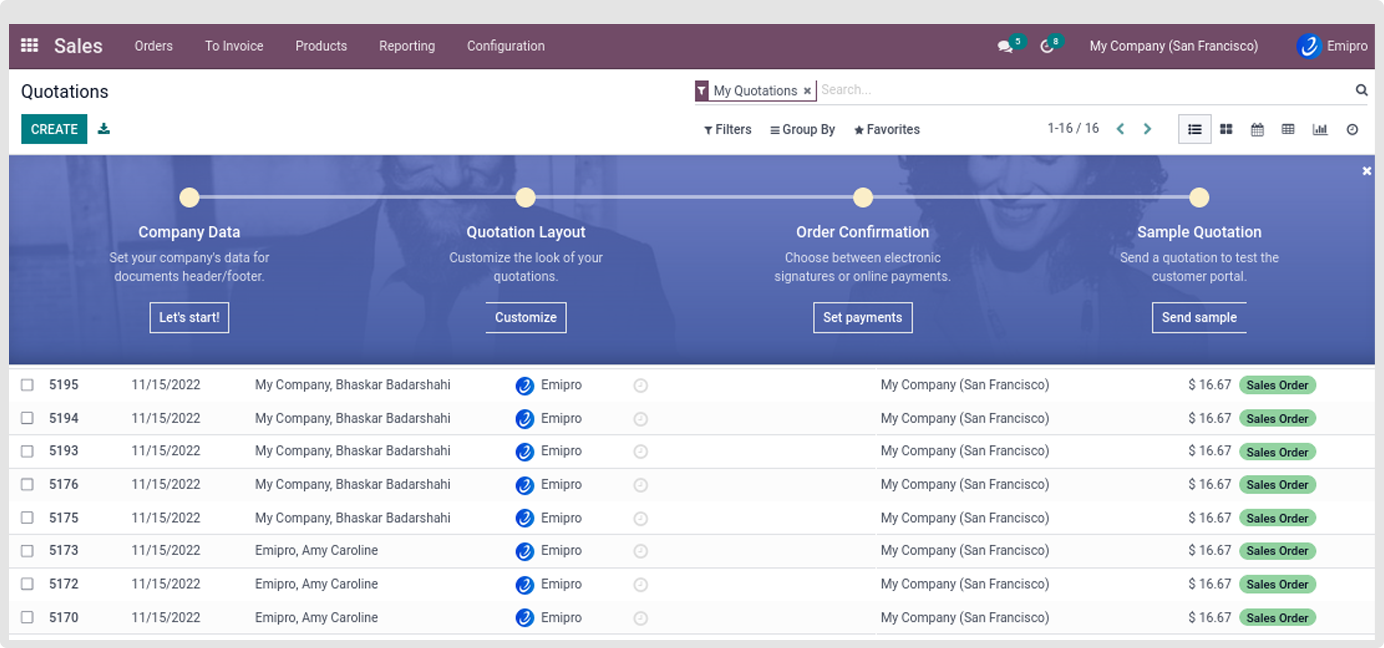Import Unshipped Order Manually
- If you want to import the Orders Manually,
- Navigate to WooCommerce app > Operations > Select the instance >Select the Operation as an Import Unshipped Orders.
- You will need to enter the start date and end date to import the orders from WooCommerce store to Odoo.
- Click on the Execute button.
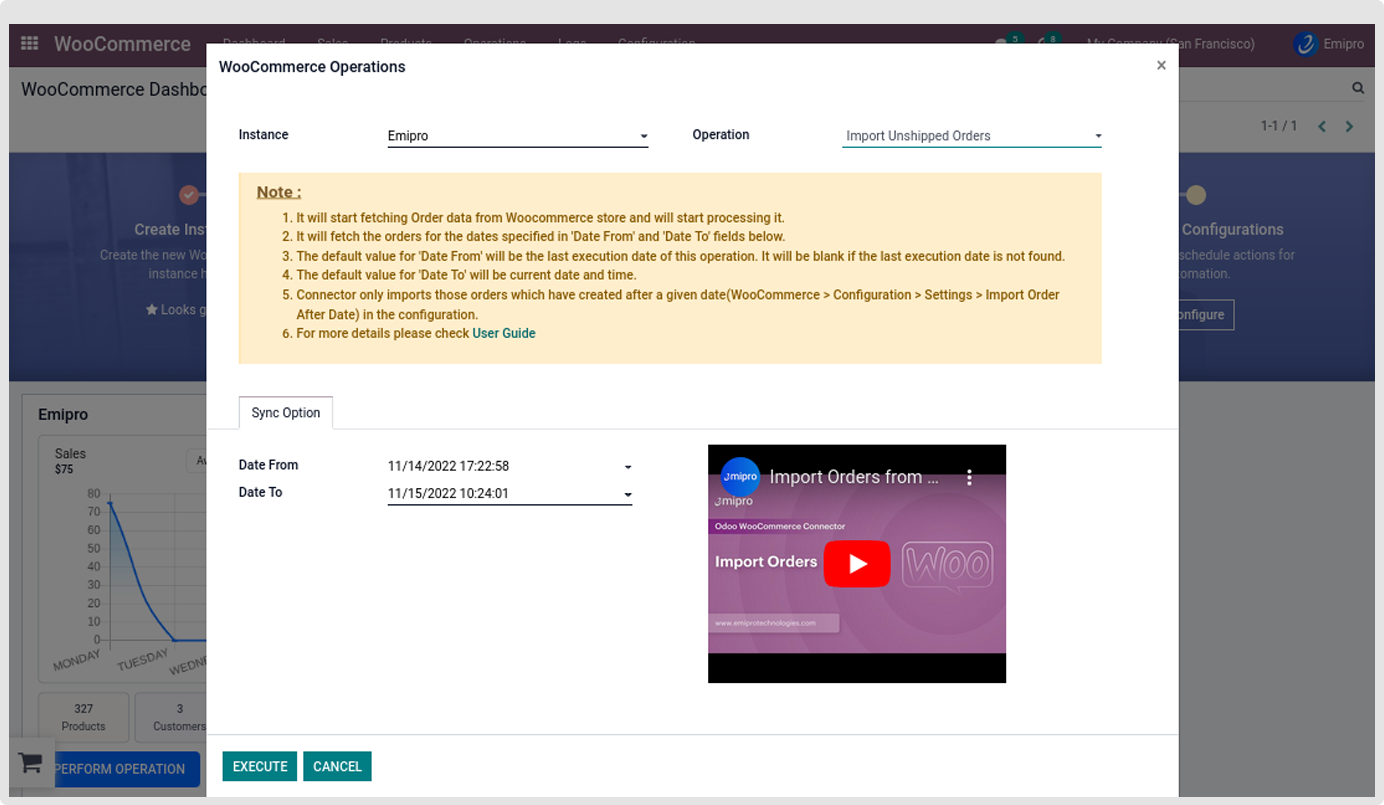
- After importing the order system will create the order queue which is mentioned above. You will need to process it.
- Once the order is imported you will be able to see the order either in the quotation or in the order based on the sales auto workflow you have set.
- You can also see the order in the smart dashboard as well. Once you have imported the orders the customer who has created the order will automatically get imported with it.
- After successfully importing the orders you can see the all the orders under Sales > Orders > Quotation or Sales order stage