Order Configuration
- Before importing and processing the order form WooCommerce store to Odoo , you have to ensure the order configuration as per the below.
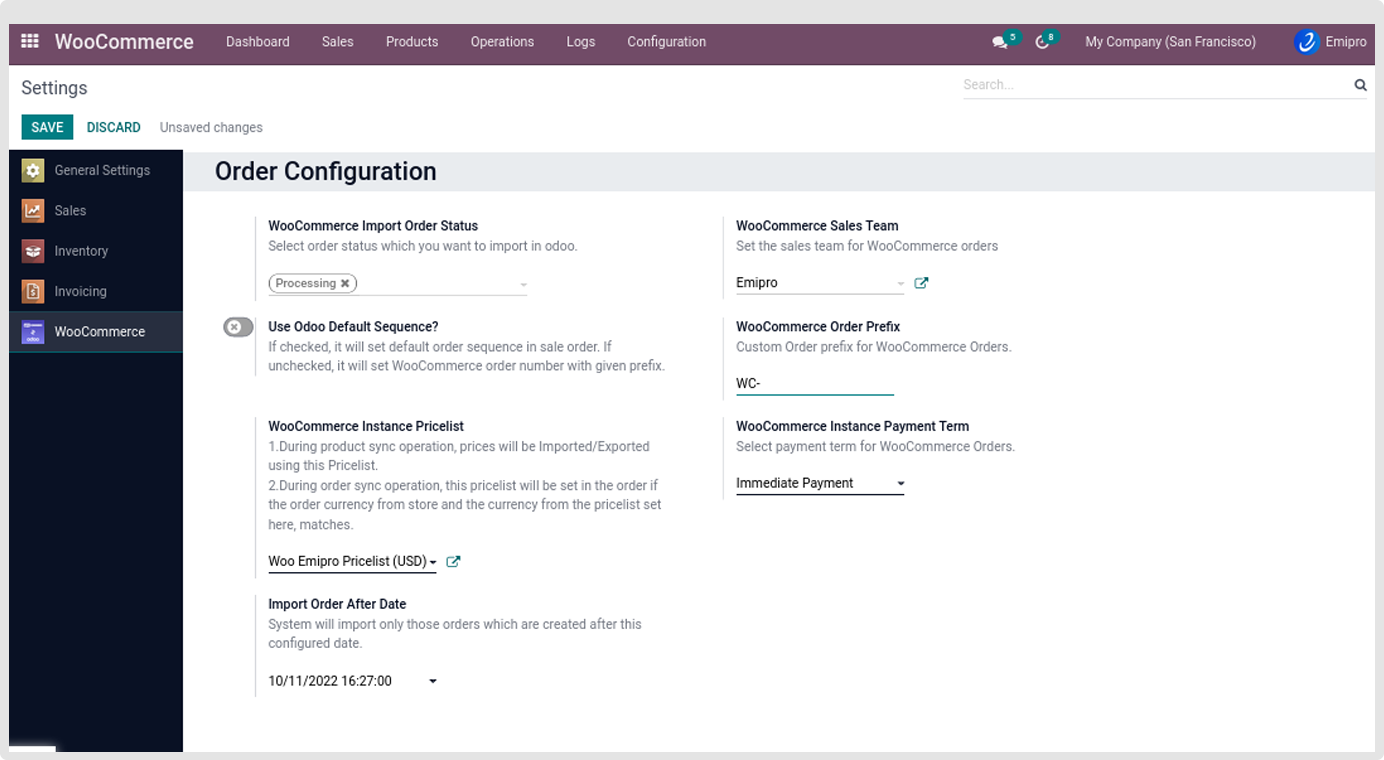
Woo Import Order Status:
- You need to select what type of orders you wish to import from WooCommerce store to Odoo.
- We have 3 options. You can either import orders with Pending Payment, Processing or On Hold order status.
Use Odoo Default Sequence:
- If you have activated this feature when you import the orders from WooCommerce store to Odoo.
- The order number will be followed as per default Odoo sequence. If you wish to use WooCommerce store order sequence you do not need to activate this feature.
Woo Order Prefix:
- If you wish to add any prefix to the order you can mention it over here.
- When importing orders for this instance it will add a prefix to the order. This will only get implemented if you have deactivated “Use Odoo Default Sequence”.
Woo Instance Price List:
- WooCommerce store provides two types of product price 1.Sale price and 2.Regular price (refer above product configuration for image)
- You can select the pricelist you wish to use when importing the orders so that the price mentioned in the pricelist will be implemented in the products.
- During order sync operation, this price list will be set in the order if the order currency from store and the currency from the pricelist set here, matches.
- Whenever product import / export from WC store to Odoo or Odoo to WC store that time Regular price will be imported/exported using this price list.
Woo Instance Payment Term:
- It regroups all the conditions under which a sale is completed and paid. If you have set the payment term to “Immediate Payment”, it means full payment is due on the day of the invoice’s issuance.
- You can select payment terms based on your business needs.
WooCommerce Sales Team:
- With help of this configuration you can set your sales team for the particular instance.
- When orders are imported from the WC store the system will set the sales team based on the configuration.
Import Order After Date:
- This configuration is very useful for when you are going live in Odoo production with a specific date then you do not want to import orders before the specific date.
- Configure the specific date for the importing the order , the system does not import the order before the configured date.